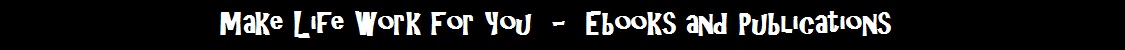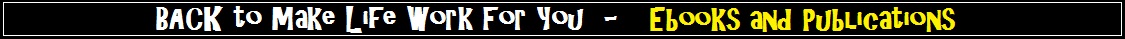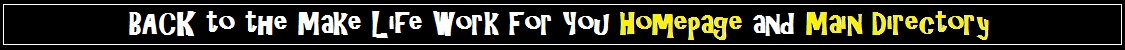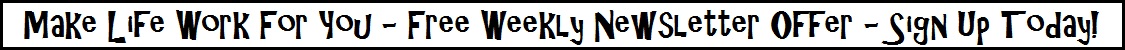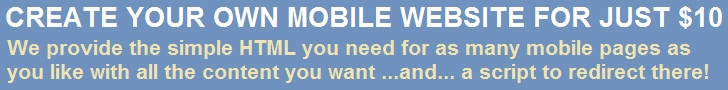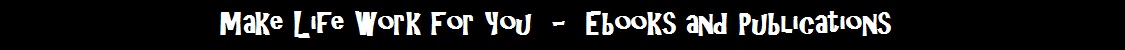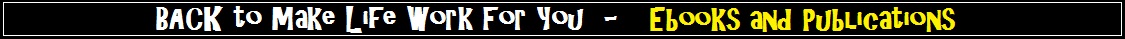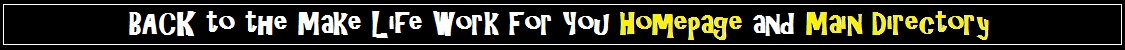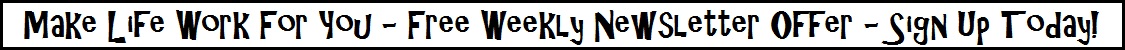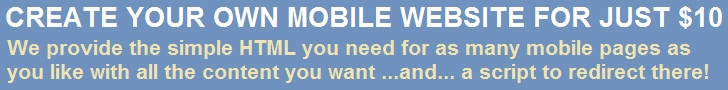Andrew Ivey
Perfect Presentations
How You Can Master the Art of Successful Presenting
Download free ebooks at bookboon.com
2
Perfect Presentations: How You Can Master the Art of Successful Presenting
© 2010 Andrew Ivey & Ventus Publishing ApS
ISBN 978-87-7681-614-8
Download free ebooks at bookboon.com
3
Perfect Presentations: How You Can
Master the Art of Successful Presenting
Contents
Contents
About the Author
6
Introduction
7
1.
Ten Questions You Need to Ask Before Your Next Presentation
8
2.
Understand Your Audience’s Sacrifice
11
3.
Master an Attentive Audience
13
4.
Master Your Presentation Mission
15
5.
Master Your Presentation Objectives
16
6.
Set Your Presentation Points
18
7.
Know Your Audience
22
8.
Use Titles for Your Presentation
24
9.
Use a Theme to Your Presentation
25
it’s an interesting world
Get under the skin of it.
Graduate opportunities
Cheltenham | £24,945 + benefits
One of the UK’s intelligence services, GCHQ’s role is two-fold:
to gather and analyse intelligence which helps shape Britain’s
response to global events, and, to provide technical advice for the
protection of Government communication and information systems.
In doing so, our specialists – in IT, internet, engineering, languages,
Please click the advert
information assurance, mathematics and intelligence – get well
beneath the surface of global affairs. If you thought the world was
an interesting place, you really ought to explore our world of work.
www.careersinbritishintelligence.co.uk
TOP
GOVERNMENT
EMPLOYER
Applicants must be British citizens. GCHQ values diversity and welcomes applicants from
all sections of the community. We want our workforce to reflect the diversity of our work.
Download free ebooks at bookboon.com
4
Perfect Presentations: How You Can
Master the Art of Successful Presenting
Contents
10.
Master the Introduction to Your Presentation
27
11.
Organise Your Presentation for Success
28
12.
Build Better Content for a Masterful Presentation
30
13.
Master PowerPointTM
32
14.
Master Presentation Rehearsal
35
15.
Question and Answer Sessions and How to Master Them
37
16.
How to Engage Your Audience
39
17.
Presentation Style Easily Mastered
41
18.
How You Can Master Rhetorical Devices
42
19.
Master the Point, Turn and Talk Presenting Technique
45
20.
Presentation Anxiety: Mastered
47
21.
Masterful Presentation Time
49
You’re full of energy
and ideas. And that’s
© UBS 2010. All rights reserved.
just what we are looking for.
Looking for a career where your ideas could really make a difference? UBS’s
Graduate Programme and internships are a chance for you to experience
for yourself what it’s like to be part of a global team that rewards your input
and believes in succeeding together.
Please click the advert
Wherever you are in your academic career, make your future a part of ours
by visiting www.ubs.com/graduates.
www.ubs.com/graduates
Download free ebooks at bookboon.com
5
Perfect Presentations: How You Can
Master the Art of Successful Presenting
About the Author
About the Author
Andrew Ivey is the Principal Trainer at the presentation skills and public speaking training business, Time to Market. The training team at Time to Market runs single and two day presentation skills courses and one to one coaching sessions throughout the United Kingdom and Ireland. Courses and coaching sessions are designed to bring out the public speaking talent in everyone, beginners and advanced presenters.
Before he established Time to Market nearly ten years ago as a presentation training enterprise, his work experience involved considerable worldwide public speaking at industry events in the maritime, communications and building products industries.
Download free ebooks at bookboon.com
6
Perfect Presentations: How You Can
Master the Art of Successful Presenting
Introduction
Introduction
No one ever said that mastering the art of presentation was easy. That’s true.
Others have said good presenters are natural presenters. That’s not true.
A simple aim for this short guide to mastering the art of presentation is to prove this point. Everyone can present with flair, style and success. Everyone can be effective. Yes, it requires an understanding of good presenting practice and some adherence to guidelines…although these are not rigid rules. Good presenting will come more naturally to you with time and experience. It will certainly appear effortless to the uninitiated. But, you will know better. You will know that masterful presentations are professional presentations, planned and delivered to suit your purpose, your audience’s needs and their timings.
In twenty chapters this book reveals the fundamentals of good presenting practice. It highlights the major guidelines followed by successful presenters. And it offers ideas that you can follow to make your presentations more masterful. A bonus chapter, time keeping, details tips and techniques to keep you in charge of the one resource that waits for no-one…time.
Using sets of top tips and ideas, lists of things to do and examples we show you the simple things that you can do to get the most from your next presentation.
Good luck!
Download free ebooks at bookboon.com
7
Perfect Presentations: How You Can
Master the Art of Successful Presenting
Ten Questions You Need to Ask Before Your Next Presentation
1. Ten Questions You Need to Ask Before Your
Next Presentation
Being asked to give a public presentation is gratifying and frightening. The gratification is natural since you can assume your innate talents have been noted, your expertise acknowledged and your humility respected! How rare is that? The feeling of fright is also entirely natural–caused mainly by the uncertainty and the unknown. But you can overcome a fear of public speaking. Indeed it is typically tackled by solid preparation and planning which are the essential attributes for effective presentations.
But put aside these natural human emotions, gratification and fear because there is an immediate set of priorities for your attention.
Don’t accept an invitation to give a presentation immediately. Now this might seem an unrealistic expectation when faced with the fiery South West Regional VP for Distribution but if it's the conference planner from the Distribution Association there’s no problem. They will understand. And if it is the fiery VP, it's worthwhile to emphasise the professionalism with which you approach presentations at this stage.
He or she will recognise that.
Your move to not accept a presentation engagement immediately is not shyness. No, you have to find out more. And finding out more at this stage is very important for your later presentation planning and preparation.
Before you accept an invitation to make a presentation you need answers to these ten questions: 1. Who wants you to speak and which organisation do they represent? There is every chance that the person asking you to present is known to you. But equally they might have contacted you through a third party or via a contact in your LinkedIn network for example. In that case it makes sense to put the contact into context and establish who they work for, whether they are independent or who they represent.
2. What are their contact details? Even if you know the person who invites you to make a presentation it's a good idea to confirm the best contact details. Check whether their cellphone has changed or whether email is preferred. And if the presentation organiser is not known to you then it is absolutely essential that you establish contact arrangements–which are, of course, reciprocal.
3. What is the planned event? It's vital to establish what event is being planned. Is it a sales conference or an annual Association meeting? Is it a meeting of technical partners or a product launch? Knowing some simple details of the event allows you to prepare. For example, if you are asked to speak at an Association's annual meeting you should establish the Association by name and its primary function. It could be a Trade Association or a charity. Knowing these details allows you to picture your potential audience and your likely participation.
Download free ebooks at bookboon.com
8
Perfect Presentations: How You Can
Master the Art of Successful Presenting
Ten Questions You Need to Ask Before Your Next Presentation
4. When and where is the planned event? Distance is not dead. Knowing when and where the event is due to occur must be identified right away. If the event is local that might make it easier to participate. Alternatively if the event involves significant travel it might be possible to combine your participation with some other activity. Some knowledge of when the event is planned for will also provide some clues. If the event is next week then you can be assured that more than one speaker has dropped out and you are being asked out of necessity. It does happen, unfortunately.
Typically presentation planners work to timescales of several months when planning key events.
5. How many speakers will be involved? It's a rarity for any speaker to be the sole presenter on the podium. In most instances you will share the platform with several speakers with a budgeted time allowance of some 30 minutes. Perhaps longer. Knowing how many speakers are involved gives you an indication of the event's importance, its profile within its industry and its potential attendance. And as a tip, once you have established how many speakers are involved you have the means to explore their details at a later time.
6. What is the theme of the event? It's not unusual for event planners to use a theme with which to identify their event. Using a theme such as, Being Best, allows a range of speakers to explore all the essential attributes of customer care, quality management, production quality or people management. It provides a framework for each speaker and importantly, allows each speaker to interact sub-consciously with the rest of the platform. Knowing the theme at this stage is essential for your preparation. And if there is no clear theme you should aim to get this on the presentation planner's agenda later.
7. What sort of presentation is expected from you? This might be a purely mechanical question, but you have to ask it. For instance there might be an expectation that you will make a presentation and then answer questions later. Or, you might be expected to sit on a speaker panel, make a presentation in turn and then have questions asked collectively of the panel later. Different formats require different preparation and you should understand the event requirements early on.
8. Why are you being asked to present? You should take care with this question. If the event is planned for next week you might already suspect the answer! But there is a serious point to be made. If you are being asked to present because you are a respected expert in your field then it's very likely that your presentation subject is going to be crafted along the same lines. Alternatively, if you are asked to present because of your work in a particular organisation then it's natural to consider citing relevant organisation case studies and references when you move on with presentation planning.
Download free ebooks at bookboon.com
9
Perfect Presentations: How You Can
Master the Art of Successful Presenting
Ten Questions You Need to Ask Before Your Next Presentation
9. What visual elements can be supported and will the event be broadcast? You take it for granted that every event supports multimedia content. But if you are asked to speak before or after lunch then the visual dimension of your talk will be very different to a standard podium presentation.
You must pick up this point later with the event planner. It's not unusual for the media to be involved with larger scale events. Knowledge about media involvement at this stage is important since a late surprise might prove a problem. If the media is to be involved then you should ensure that your marketing or PR team is aware of their involvement which could be mutually productive.
10. Can I call you back to confirm? This is not as hard as it sounds. You will need to check your schedule. Or you might need to check with your partner. Alternatively you might want to see whether anything else in the schedule is moveable to accommodate this event. On the basis of the answers that you have already received this invitation might be a case of..."drop everything and attend," or an instance of..."try to squeeze it in if possible." Once you have agreed a timeline in which to call back the planner you must call them back. It's sensible. You will need their active support and involvement later.
So you have ten easy questions to ask before you agree to give that presentation. In essence they are the first steps you need to take to master that presentation. By asking them you acquire much of the useful information that will subsequently guide your presentation planning process. And by planning effectively you ensure that you present effectively without a fear of public speaking. Now, should you accept that invitation or not?
Please click the advert
Download free ebooks at bookboon.com
10
Perfect Presentations: How You Can
Master the Art of Successful Presenting
Understand Your Audience’s Sacrifice
2. Understand Your Audience’s Sacrifice
Show me a conference auditorium and I will show you a presenter mouthing their misfortune at presenting to their audience. Ingratitude aside, they should consider their audience’s experience. Their presentation audience has to undergo an entirely unnatural experience–and many of them might prefer to be somewhere else!
Natural conversationalists are everywhere. And your audience is definitely made up of talkers. You only have to listen to them before the speakers start to realise that. Yes, there are some of us who are better at the art of conversation than others. Some are more talkative and some are more reticent. But apart from these small differences you are united in your understanding of the rules of the conversation. These are:
Conversations are held in small groups–probably no more than 6 people.
Only one person speaks at a time.
Interruptions are rude.
Pauses are very, very short–or non-existent.
Long pauses can be rude. If there is a slight pause then someone else takes their turn at speaking.
"Umms" and "Errs" indicate that you want to keep your turn–you are just thinking about your next word.
If you repeat something your fellow conversationalists worry about your well being!
In the main, these are the simple rules of conversation. And you all understand them. Everyone takes their turn before passing on the baton of conversation. Conversational bores are people who either do not know these rules or will not abide by them. The classic bore is someone who always interrupts or never passes on the conversation.
But when you sit in an audience and listen to a presentation these rules don’t count. It is not a conversational bore who is holding forth–it's you, the presenter. Natural rules of speaker engagement are suspended for the duration of the presentation. Instead your audience has to follow a separate set of contrary rules. The rules of presentation:
Presentations are made to large groups–often total strangers.
Only one person speaks at a time–for quite a long time.
Interruptions might be signaled–but most audiences don’t interrupt.
Download free ebooks at bookboon.com
11
Perfect Presentations: How You Can
Master the Art of Successful Presenting
Understand Your Audience’s Sacrifice
Short pauses, medium pauses and lengthy pauses are standard practice–they don't signal it is someone else’s turn to speak.
"Umms" and "Errs" still indicate that the speaker is going to keep going regardless.
Repetition is standard practice–you expect it as an audience.
The standard rules of conversation are suspended in your presentation. New rules apply and your audience knows them.
But your audience also has to put up with a whole set of unnatural physical expectations. These are:
Sit still for upwards of 30 minutes–and sometimes longer.
Keep quiet for upwards of 30 minutes–unless asked to say or do something…by you.
Sit in the dark as a speaker clicks through their series of PowerPoint TM slides. The human race is engineered to either sleep or party when the lights go down–turning down the lights signals something in the brain and attention spans decrease.
Be attentive, focused and listen for a long period of time–this is very hard work. Most speakers should try listening now and again. It takes considerable effort.
The very least that you, as a speaker, can do is acknowledge your audience’s predicament. Instead of becoming uptight with speaker nerves, your concerns should be for your audience. It is they who are clearly the most uncomfortable in any presentation.
Your aim as a speaker must be to minimise their discomfort. Your presentations must be clearly structured, signposted and themed for a listening audience. You should cut down on the ever present information overload of a PowerPointTM slide deck. You should build engagement and participation with strong and focused eye contact, rhetorical techniques and reasoned argument. You should use your voice, signaling with tone and volume. You should aim for simplicity of sentence structure, composition and length. The shorter the better.
Audiences become best involved through their applause, their laughter and their response to a call for action–even a call for a show of hands can be welcome.
So, instead of concentrating on your own speaker nerves, a better strategy is to consider the very needs of your audience. It is they who are in the most unnatural position. It is they who have made the biggest sacrifice. It is they who have suspended their rules of speaker engagement. The least you can do is acknowledge their effort, present clearly, be structured and seek their engagement. The simple things are best for confident public speaking.
Download free ebooks at bookboon.com
12
Perfect Presentations: How You Can
Master the Art of Successful Presenting
Master an Attentive Audience
3. Master an Attentive Audience
As a speaker it might seem remarkable that some of your audience don’t listen to you. But it's not remarkable. It's true. And there are good reasons for an audience being inattentive. Many of the reasons are down to you–and there are five things that you must do about it.
1. Information overload. It's a fact that you give too much information in a speech or presentation.
You use extensive bullet points or lists such as these! You often have copious PowerPointTM
slides. You use too much text on your slides. In all cases the listening powers of your audience are being dealt a disservice. Less information is more.
2. Audience preoccupation. An audience's travails at home, in the office or on the sports field can leave them underwhelmed when it comes to your speech. As a speaker you have the duty to know, or at least understand, your audience. If industry redundancies are in the news when you speak to the Manufacturing Association their thoughts will be elsewhere. If the big match was last night or tonight then you'd better be prepared.
Please click the advert
Download free ebooks at bookboon.com
13
Perfect Presentations: How You Can
Master the Art of Successful Presenting
Master an Attentive Audience
3. Think ahead. When you speak at the rate of some 150 words per minute your audience might well be thinking ahead at the rate of 600 or 700 words a minute. They might be pursuing a tangent that you left a moment ago. Or they might be puzzling over something that's not quite clear. In all these instance your duty as a speaker is to be alert to their situation. You need to build structure and organisation in your speech. You must use a good outline and make distinct recognizable points. You must use repetition to emphasise these points. And you must be alert to audience reaction as you speak. If the eyes glaze over, then there's something wrong with your presentation.
4. Noise. Not all your public speaking will be in a rarefied auditorium with pitch perfect acoustics.
Afraid not. For most of us will become familiar with speaking in a noisy conference room, a seminar in the basement or next to the hotel kitchen. And to exacerbate the environment, you should also note that a good proportion of your audience is likely to have some form of hearing impairment–that's the way it is. You have to accommodate it. Prior preparation will help. You can ensure that your audience is as physically close as they can be. You can ensure that the seating is raked towards you and you can ensure that the catering team brings out the coffee trolleys once you have finished. Beyond that–speak up, tone up and emphasise the key points.
5. Audience exhaustion. You should be alert to the audience's physical tiredness. Their active listening to a day or two of conference speeches is exhausting. If you are less fortunate to be speaking at the end of an event you need to be prepared: be ready with some participative exercises, change the pace or use more multimedia.
Tackling the five challenges of a non-listening audience is not hard work. You need to project enthusiasm and interest in your topic. You have to appear animated and fired-up–even if it is the final day of a 3-day conference. Your speech should present clear tangible benefits to your audience–providing good reason for their attention. And you have to structure your speech to meet their attention needs. It should begin on a solid footing, have a recognisable middle and end on a high note. By keeping the speech simple and uncluttered you ensure that the barriers to listening are easily overcome.
Download free ebooks at bookboon.com
14
Perfect Presentations: How You Can
Master the Art of Successful Presenting
Master Your Presentation Mission
4. Master Your Presentation Mission
How familiar is this scenario? Do you typically click on the PowerPointTM icon immediately you are tasked with preparing a presentation? If that is the case then you definitely have common cause with most of us. And regrettably it is a big mistake. It's a mistake because your presentation focus is already upon the mechanics of slides, decks, visuals, clip-art, logos and templates. Such a focus will be needed –but much later. For now your focus has to be on your expected achievement and outcome.
Before you click on the PowerPointTM icon you should draft in a single sentence the planned achievement of your presentation. In today's business language you would recognise this as a mission statement. But unlike many vacuous mission statements the purpose of this one is to capture the planned impact of your presentation upon your audience. That is, how do you plan for your audience to respond? You should consider the following questions at this stage:
After my presentation what will the audience do that is different?
After the presentation what will they know that is different?
Once they have heard the presentation what will they believe that is different?
Before you begin to physically lay the foundations of an effective presentation, let alone build its structure or prepare the PowerPointTM slides you must have a firm grasp on the expected outcome of the presentation–what it is that you are aiming to do. To be effective your presentation will have an impact upon your audience beyond that of a management report, an email or a document. Your direct face-to-face presentation aims to change the actual behaviour, thoughts and beliefs of your audience. That is why you do it.
If your successful presentation has to impact your audience in a way that simply reading its content would not achieve then your mission statement has to capture these planned expectations. An example might be:
"Ensure that the team understands the HR (Human Resources) impact of factory closure."
What can you say about this? It meets the requirement for a single sentence. It is succinct and to the point.
It is measurable–you should be able to gauge the team's understanding of the HR consequences quite readily. It also sounds achievable within the context of a single presentation. And that should not be overlooked. You can not expect too much from only one presentation!
With the mission statement prepared, what is next? Park the mission statement for an hour. Then try to recall it from memory. If you can do so readily then you have got something that is fully workable and from which you can hang the working objectives of a quality and effective presentation. If you can’t recall it after one hour, then it won’t work. Aim to re-draft.
Download free ebooks at bookboon.com
15
Perfect Presentations: How You Can
Master the Art of Successful Presenting
Master Your Presentation Objectives
5. Master Your Presentation Objectives
With your mission completed your next step is to build strong workable objectives. The emphasis is definitely on the word, workable. All your objectives have to be achievable by you, the speaker. And they have to be achieved in the time permitted with the audience's involvement. Once you factor in the external pressures of time and audience it is imperative that you have the means to deliver–workable objectives give you the means.
Having good workable objectives is, therefore, an essential element of the effective presentation.
Critically they fulfill 3 main purposes:
1. Workable objectives provide you with a framework for success–giving you a quick embodiment of everything that you need to present.
2. Workable objectives stop you from rambling and going off message–either when you plan, when you write or when you deliver your presentation.
3. Workable objectives get you to where you want to be getting–serving as visible milestones of progress made and distance still to be covered.
Please click the advert
GOT-THE-ENERGY-TO-LEAD.COM
We believe that energy suppliers should be renewable, too. We are therefore looking for enthusiastic
new colleagues with plenty of ideas who want to join RWE in changing the world. Visit us online to find
out what we are offering and how we are working together to ensure the energy of the future.
Download free ebooks at bookboon.com
16
Perfect Presentations: How You Can
Master the Art of Successful Presenting
Master Your Presentation Objectives
But that is not all they do. Workable objectives have another overriding purpose in your presentation.
Well outlined and understood objectives assist your audience to understand your presentation's logic. They ensure that your audience is more likely to follow the presentation and remain captivated by the subject–
whatever that subject might be. And that has to be the overriding reason why you invest time and effort in getting the right objectives.
The mission statement in the previous chapter was:
"Ensure that the team understands the HR (Human Resources) consequences of factory closure."
It was a dry old subject, but typical of many presentation missions made every day in the work-place.
With this mission statement you could expect some workable objectives along the lines of: Set the scene for manufacturing optimisation.
Establish the productivity benchmarks for manufacturing progress.
Assess the options available and their impacts.
Describe and cost the HR (Human Resources) consequences.
Detail the preferred route for factory closure.
Your target should be some four or five workable objectives that can be handled easily and smoothly in a business presentation. Any more objectives than this, however, and you run the risk of exhausting your audience. It is a mistake that is most often found with the PowerPointTM presentation style–where you are presented with multiple lists of objectives and issues at every stage. Too much detail at this early stage is not useful.
Your workable objectives should be short, sharp and to the point.
They should stress action and focus on activity. Your choice of words is important, for they also convey important meaning for the audience. You need to use action words. Set the scene, establish, assess, describe and detail.
In a marketing presentation your workable objectives might include: research, develop, deliver, compete or gain share–action words which are well understood by your audience work best. There is no room for misunderstanding.
Finally, once you have committed to your workable objectives, consider how they fit with your mission statement. Ensure that the two are in tandem and assist one another. Bear in mind how they impact upon an audience's understanding and appreciation of your presentation. Once you have set your workable objectives, you next step is to master the detail of your presentation.
Download free ebooks at bookboon.com
17
Perfect Presentations: How You Can
Master the Art of Successful Presenting
Set Your Presentation Points
6. Set Your Presentation Points
How you choose to organise your presentation has a major impact upon your success as a presenter. It's true that there's more to it than preparing a PowerPointTM slide deck. But organising your presentation doesn't have to be hard work.
You set a mission or purpose for your presentation. Your mission might serve one or several of the following aims:
Entertain
Inform
Inspire
Motivate
Persuade
Advocate
The earlier example was clearly an informative mission:
"Ensure that the team understands the HR (Human Resources) consequences of factory closure."
Before committing yourself to paper or PowerPointTM you should ask yourselves the question, "what purpose does this serve?" There are six main purposes for any presentation–and typically you will find room to use at least two of them at a time.
1. Entertain. It might not be the purpose that comes to mind when you think about the quarterly divisional audit presentation. But looking to achieve something with your presentation requires more stimulation than the auditor’s coffee will achieve on its own. Your presentation must possess a dynamism of its own–a sense of happening and activity–that encourages your audience to listen, understand and participate.
2. Motivate. As a speaker you have the opportunity to encourage others to achieve. With your presentation you can instigate a new approach, a new commitment or just a revised enthusiasm to get something done. You can use a motivational purpose to great effect.
Download free ebooks at bookboon.com
18
Perfect Presentations: How You Can
Master the Art of Successful Presenting
Set Your Presentation Points
3. Inspire. Being an inspiration to others is not only for the annual sales conference. It's something that you can aim for in many other presentations. With your spoken word you can animate other people with new thoughts, ideas and concepts. You can energise the tired or those facing new competitive challenges at work.
4. Inform. You often enthuse about a presentation in which you acquire new learning. You acknowledge that the presentation can be a learning medium–it can inform. Presentations are ideal opportunities to inform others of progress, new developments, announcements, new products or market opportunities. Their appeal does diminish, however, when the presentation content is poorly managed. Litanies of lists, stacks of statistics and a bundle of bullets will defeat any audience. You must be careful when you inform. Your role is to convey meaning and clarify both facts and data. Your audience looks to you, the presenter, for meaning and interpretation of the facts.
5. Persuade. As a presenter you are often tasked with persuading others to take action–actions that they might otherwise not take. You might want to convince the Board of a new product's potential; persuade an investor to take a stake in a new opportunity or convince others of the need for a course of action. Your presentation can certainly take a persuasive purpose. But be alert to the need to argue the case for action.
Please click the advert
Graduate Careers
Whether it’s consulting, investments, HR or actuarial a career with Mercer will challenge you. With a global
team of 20,000 employees providing expert advice and solutions to our clients (all 25,000 of them) we help our
clients get the important things right. We provide advice and guidance on everything from salaries, rewards and
benefits, to pension schemes and investments. Our graduates are vital to our organisation, that’s why we’ll fully
support you in a professional qualification and develop your consulting skills through our graduate development
programme. To learn more about where a future with Mercer can take you, visit www.mercer.com/ukgrads
Download free ebooks at bookboon.com
19
Perfect Presentations: How You Can
Master the Art of Successful Presenting
Set Your Presentation Points
6. Advocate. Beyond a court of law most presenter advocates are identified with their catchy titles:
'Change Evangelist,' 'Technology Futurist' or 'Product Champion.' In their presentations they advocate their cause–change, technology, or product for example. They plead its case and aim to change opinions. It is not impartial. It is certainly a partisan approach, albeit for concepts, products or services that have no voice. But advocating a cause or a course of action can be a very simple and powerful purpose in a presentation–but remember to justify the need for action with reason, logic or empathy.
The six main purposes of a presentation are not mutually exclusive. Any presentation could conceivably employ any combination of purpose. You might choose a single purpose or, more typically, two or three main purposes for your presentation. Some speakers will even employ all of them at different points of their presentation. .effectively pacing their speech structure. But, whether it's a single purpose or more, you must have purpose.
You have kick-started the planning process. You can structure your presentation clearly. You can prepare coherent outlines and you can make the right points for your audience. When you get the right purpose for your presentation everything else follows.
In each instance you should note the impact your presentation will have on your audience. Take some time to consider how your audience will feel about the subject after your presentation. Ponder what their views will be once you have finished. Think about how their knowledge might be enhanced by your presentation.
And, if you are successful, think about what actions they will take following your presentation.
Now you should consider the points you want to make. Inevitably there will be several. Write down all of them. Once you have listed them all, you have the chance to rationalise the list.
Aim for three good points in your presentation. At a pinch you might succeed with four or five. But any more points will not be remembered by your audience so it's best to plan for brevity.
Aim to delete some points, edit them or aggregate them. Some of the points on your list might be better used to illustrate or support more powerful points. And others might be turned into examples, vignettes or stories. However you organise them it's best to remember that each point should be self-standing, powerful and memorable. Each point should serve the purpose of your presentation and bring relevance.
Your three main points provide the basis for your presentation–its theme or thesis. Writing down the presentation thesis, the central argument, is useful for the next stage. And, of course, it's invaluable when you want to promote your presentation beforehand. There are three easy ways to organise your points.
1. Time Line. A chronological order to your points might be appropriate. A rigid time line works with a strong story but it isn't always the best option for a presentation. You could reverse the time line. Or you might want to mix it further. Paint a vision of the future and then detail the steps needed to get from here to there might be appropriate. If you do mix up the chronological order, aim to explain each step very clearly.
Download free ebooks at bookboon.com
20
Perfect Presentations: How You Can
Master the Art of Successful Presenting
Set Your Presentation Points
2. Tell them. You might adopt the simplest of techniques in which you tell the audience what you intend to tell them. Then you tell them. And then you tell them what you have just told them. It's neat and simple and it includes plenty of repetition of the main points. It’s probably ideal for internal events, but it might be overly simple for external presentations.
3. Problem, cause, solution. In its simplest form this organising method highlights a problem or issue.
It addresses its cause. And it presents a solution. In reality the problem typically has more than one facet. The cause has more than one dimension. And there are many solutions. But the problem, cause, solution approach provides ample scope for more detailed consideration of your three main points and their supporting evidence.
Whichever option you choose, a well-organised presentation has a better chance of success. And a well-organised presenter is also more likely to master their presentation. With well-structured points and a coherent central argument your presentation will be understood by your audience. And, importantly, it will be remembered.
Top legal
people rate
The Open University
...and some of them are pretty good judges
Raise the bar with top legal courses
Developed in partnership with
The College of Law
Please click the advert
Boost your legal career
Find out more
INSPIRING LEARNING
Download free ebooks at bookboon.com
21
Perfect Presentations: How You Can
Master the Art of Successful Presenting
Know Your Audience
7. Know Your Audience
An effective presentation is a relevant presentation. And an effective presenter is the one who provides relevance to their audience. In both instances you note that relevance is the biggest determinant when you judge the effectiveness of a presentation. But what is relevance if it is so important? Well, for starters it is incredibly simple. To be relevant, in the minds of your audience, your presentation has to associate its title, subject matter, content and findings with the immediate cares and interests of the audience. I did say that it was simple.
But for something that is so simple it is often overlooked. The value that the audience extracts from their participation in your presentation has to outweigh the costs that they incur in their attendance–time, travel and reputation costs. None of these costs can be overlooked–particularly that of time which has the largest value. If the audience judges that their time is better spent doing something else or listening to someone else then you have hardly been effective. When you know the costs incurred in participation, therefore, your task is to make the presentation as relevant and topical as possible. Aim to outweigh the costs of audience participation with your added value.
Knowing your audience better is the first step in achieving relevance and getting to an effective presentation. And like most marketing activities there are some useful techniques to help you know your audience better. These techniques help you to segment your audience, to profile their likely drivers and gauge their responsiveness to your presentation. There are several methods that you can use:
You can refer to former participants at an event. First of all you should speak to colleagues and acquaintances about the event in which you plan to speak. You can easily establish who attended the event the previous year and their rationale for being there. They could also clarify what benefit they expected to derive from their presence and the success of the outcome.
You can refer to the event organisers. The organisers will give us access to a participant list–
perhaps last year's list and a summary of delegates for the planned event. The listing will provide details on the participants by name, job title, organisation and industry sector at the bare minimum.
It might go further with geographic base details for instance. With these records you can establish a picture of the "typical" participant and gain some insight into their likely requirements. You should note here that for many organisations the event organiser is likely to be an internal team member and, very often, is either the Executive Assistant of the VP or Director–discretion is needed!
You can always contact other speakers. Organisers will put us in touch with other speakers for earlier events in addition to the planned event. If there is any difficulty with earlier events, note that where the previous year's event was publicized on the web there will inevitably be a string of contact details still available. Other speakers will give us further insight into audience characteristics, their likes and dislikes. They can also tell us what worked and what did not in their presentations–how effective were they?
Download free ebooks at bookboon.com
22
Perfect Presentations: How You Can
Master the Art of Successful Presenting
Know Your Audience
Knowing how your audience is selected for an event can also be telling, not least because their selection impacts how you know and understand them and how you prepare material that is relevant. Typically your audience can be selected in one of three ways:
1. Self-selection–where the audience has actively chosen to participate in a conference, discussion forum or association meeting. This audience will give you the most information about their likely needs. But they are also likely to be the most demanding.
2. Selected–where the audience has been co-opted to attend a meeting in-house or off-site. In all likelihood this will be an organisation briefing, a sales conference or some kind of distributor event. This audience is likely to be the most homogeneous and there will be plenty of information about them. If not demanding, they will certainly demand relevance to keep their attention.
3. Passing traffic–where the audience attends an event spontaneously or without any prior arrangement. You come across these passing traffic audiences at trade shows, exhibitions and expositions where the organisers offer seminar opportunities that are available to all show attendees. If you plan to give such a seminar you will have little prior knowledge of who will join us on the stand or in the seminar room–but analysing the previous year's list of attendees is essential.
When you analyse audience data you can establish the framework for strong and relevant presentation content. You should now have a good idea of the particular interests of your audience, their requisite needs, their dislikes, and their primary drivers. With this information you can incorporate topical elements into the presentation's content. You can introduce industry sector news and key issues into the subject matter. You can make reference to key figures in certain organisations or industries–you can demonstrate that you have a rapport with the people and concerns that fill your audience's working days.
When your presentation is relevant you are effective. You still have some way to go. You must still ensure that your presentation is useful and meets your mission requirements, but you have achieved relevance by knowing your audience. You are well down the path to mastering your presentation.
Download free ebooks at bookboon.com
23
Perfect Presentations: How You Can
Master the Art of Successful Presenting
Use Titles for Your Presentation
8. Use Titles for Your Presentation
A title can say a lot about your speech. And it can say a lot about you and your ability to speak on the selected subject. The title of your speech will be seized upon by your future audience. It might well be the only piece of information that they have about you before your presentation. Their decision to listen might be made solely upon your title. It's worth putting some time into its selection. There are three good reasons why your presentation title needs your attention.
1. It's a promotional tool that helps you to build audience interest before you actually speak. Your title will convey enough information about your subject to whet the appetite of your audience to hear more. Stressing benefit and enlightenment–it's a sound promotional device.
2. Your presentation title will also be used to introduce you to your audience. A conference organiser will reference your title when introducing you and noting your aptitude to speak on the subject. It's a very useful means of introduction. Plus it's a good device to demonstrate your subject aptitude.
3. It's the easiest possible way to build up a good introduction to your presentation. When you want a powerful start to your speech your title will provide much of the clarity and vision you need. The first 90 seconds of your presentation are vital when you need to make an impact with your audience. When you need to set the tone for the rest of your speech, your title will give you all the hooks and links that you need to maximize this important stage.
So what's in a title? Quite a lot really. It's one of the most important tasks you have when planning your presentation. When you get it right your title acts as a promotional tool for your speech. It acts as a good introduction to you, the speaker. And it helps you to make a sound beginning to your presentation. It's well worth the investment in time and effort to get all that right.
Download free ebooks at bookboon.com
24
Perfect Presentations: How You Can
Master the Art of Successful Presenting
Use a Theme to Your Presentation
9. Use a Theme to Your Presentation
When you think about a presentation you typically consider the presentation itself, its preparation, planning and rehearsal. But it's also critical to consider how you engage your audience–how you actively encourage their listening, understanding and belief. Just standing on the podium and speaking won't do the trick.
Fortunately there are some techniques that you can use. And a major technique is the presentation theme.
There are five things to bear in mind, though, when you use a theme in your presentation.
1. Make it memorable. Themes help your audience to remember your presentation. And when your audience only retains some 10% of your speech that's important. Themes are remembered by an audience because they can be. They work in much the same way as logos, slogans or catch phrases.
They are typically creative, clever and appropriate for the task.
2. Keep it simple. Your theme should be both simple and consistent. The simplicity is critical for memory–you don't want your audience struggling with complexity at this stage of the event.
Consistency is all important. You should neither deviate from the theme during the presentation nor be tempted to make adjustments as you go along.
GRADUATE CAREERS IN ACCOUNTANCY
THE
We are different because our people
are. By empowering people just
DIFFERENCE
like you, we’re able to provide our
clients with the exceptional service
INSIDE
that makes our firm unique.
At BDO your individuality will be
SHARP
valued. We’ll give you the training
and opportunity to develop your
RESOURCEFUL
talents and achieve your goals.
Apply online at
ATTENTIVE
WWW.BDO.CO.UK/GRADUATES
Please click the advert
ENERGETIC
Download free ebooks at bookboon.com
25
Perfect Presentations: How You Can
Master the Art of Successful Presenting
Use a Theme to Your Presentation
3. Be practical. Your theme should evoke practicality and purpose. If it has these qualities it will be familiar to your audience and prove more meaningful. Practicality suggests utility and benefit–both are of interest to your audience. When your audience can sense the practical benefits of listening and engaging, their engagement increases.
4. Be thorough. There is no need to struggle for ideas when thinking of a theme for your presentation.
There are many workable approaches to getting it right. You can talk to the conference organisers.
You can establish whether the conference itself has a theme. Or you could identify if your particular day has a theme to it. In either case you should aim to use this theme–or amend it to your own purpose. As an alternative you can look at all the other presentations on the agenda, establish their theme and use it. You could also think about some of the pressing work or professional issues that your audience will recognise. Examples might include: competition, globalisation, outsourcing, innovation or quality. They might be relevant and familiar.
5. Consider your objective. As you finalise your theme you should recall the purpose or mission for your presentation. You are looking to achieve something with your audience:
Change their ideas.
Change their opinions.
Or, change something that they do. Your theme should help you in this mission. Both your purpose and your theme should be aligned.
Your audience will only recall some 10% of your presentation. Your task as speakers is to increase that percentage or, at least, ensure the right 10% is retained. A practical and memorable theme will boost an audience's memory retention and assist their engagement.
Download free ebooks at bookboon.com
26
Perfect Presentations: How You Can
Master the Art of Successful Presenting
Master the Introduction to Your Presentation
10. Master the Introduction to Your Presentation
When you begin your presentation you are at your most anxious. And that's entirely natural. No amount of planning, preparation or research will prepare you for your audience's response. Hence the anxiety.
Natural anxiety. The flip side, of course, is that your audience is also anxious. They have read the programme notes and heard the introduction but, they really don't know what impact you will have on them. And that is natural for any audience.
The situation is perfect for you, the presenter, to make an instant impression. But note that you only have a few minutes in which to make that impression. Your first comments are very important to both you and your audience. Your comments provide the opportunity to set out your goals, your purpose and structure–
essential pointers for your audience to hook on to. Your opening words will establish your expertise and suggest to your audience what you can offer–why your presentation will be either valuable or important to them. And don't forget that your opening should seize their attention from the beginning. To help you there are five effective ways to open your speech. You can use them on their own or combine them for even greater effect.
1. A question. Asking a question at the start of your presentation is an effective opener. When you answer it you lay out the purpose of your speech, your subject, main points or thesis.
2. A reference. You can make a reference to a time or event in history, politics or sport. When you do so, you establish context and relevance for your presentation. You set your points into a wider framework of experience and build their credibility.
3. A quotation. Using a quotation that is relevant, interesting and erudite is also a useful opener. Be wary of anything that is over-used. Remember to cite your source and take advantage of something that is totally targeted to your subject. Choose something that maps your theme or supports your main points.
4. Drama. You can achieve a dramatic opening to your presentation with your own voice, amplified sound, music, images or film. Using action, activity and movement will stimulate your audience.
They can't ignore it and they won't ignore it.
5. Humour. Using humour to open your speech is an effective way to set the tone for your presentation and establish affinity with your audience. You can often combine this opener with a witty quotation or dictionary definition that establishes both relevance and authority. If you use humour in your beginning then you should aim to use it later–with anecdotes or stories perhaps.
How you choose to begin your presentation depends on your subject, your audience and the tone you want to establish. A good beginning will set you up well for all that follows. It's true that a good opening is no guarantee of a masterful presentation. But it's equally true that a weak opening comes close to guaranteeing a weak presentation.
Download free ebooks at bookboon.com
27
Perfect Presentations: How You Can
Master the Art of Successful Presenting
Organise Your Presentation for Success
11. Organise Your Presentation for Success
How you choose to organise your presentation directly affects its delivery. For you, a well-organised presentation will be easier to deliver. And for your audience, a well-organised presentation is easier to follow, easier to listen to and easier to understand. And that's all because good organisation helps with the flow of ideas for a listening audience. Your choice of organising techniques is potentially limitless. But five methods are used the most. These are:
1. Mind maps. Pictures that are uniquely linked together to tell a graphic story are most people's idea of a mind map. And that's essentially right. Pictures carry more ideas, meaning and nuance than words when you are under stress during a presentation. With a picture-based mind map your presentation structure is organised with a linked network of pictures and idea flows. A logical flow of ideas can be shown. Causes and effects can be illustrated. Or, perhaps, you can depict stories and vignettes that relate to your main points.
2. Prompt cards. A set of small cards (postcard sized) can support all your main presentation points.
Their sequential order provides the flow to your presentation. Points can be written or typed in large type–probably using one point for each card. Their order is important. So you don't have a disaster should they be dropped it's a good idea to tie them together.
Does your ambition incluDe having a positive
impact on a healthy living environment?
consiDer Wageningen university in the netherlanDs
Are you interested in a master study programme that features
innovative methods and sustainable solutions to improve
the quality of our living environment? Consider studying at
Wageningen University today. There you can choose from a broad
range of study packages offering various perspectives on the
Please click the advert
environment, such as sustainable tourism, socio-economic
developments, the environment and innovative technologies.
This multidisciplinary approach truly makes the master study
programmes and your time at Wageningen University unique!
Visit www.wageningenuniversity.eu for more information.
Download free ebooks at bookboon.com
28
Perfect Presentations: How You Can
Master the Art of Successful Presenting
Organise Your Presentation for Success
3. Slides and overheads. Undoubtedly the organizing technique of choice for the harried executive. But ensure your reliance on the PowerPointTM slide deck is only an organizing dependency; using the screen view you can be prompted at each step of your PowerPointTM presentation. But take care of the basics. Don't be tempted to use too many slides. And don't be persuaded into reading out your slides–either from the main or the view screen. Should you fall into the trap, then 'Death by PowerPointTM' is a fitting description of the experience.
4. Outlines. A one or two page outline of your presentation should include each of your main points.
You should also include your sub-points, cue points, places for audience interaction, stories and anecdotes. Readily accessible and easily read, the presentation outline is a serious choice for a well-rehearsed presenter.
5. Large words. You should not forget the written speech or presentation. Many serious presenters use scripts. And they are very successful. The script technique involves typing your entire presentation word by word. Each sentence should start on a new line. Your choice of typeface and font should be readable at a distance when using a lectern.
When you organise your presentation you present more efficiently. Your delivery will be better. Your pacing and timing will be well-tuned. And, best of all, your audience will appreciate your investment with a better response to your spoken words. It's worth the effort.
Download free ebooks at bookboon.com
29
Perfect Presentations: How You Can
Master the Art of Successful Presenting
Build Better Content for a Masterful Presentation
12. Build Better Content for a Masterful
Presentation
Your presentation audience will remember only some three or four of your points 24 hours after your well-crafted speech. Now that might come as a surprise to you. And if your presentation technique involves a series of PowerPointTM bullet lists then it will be a shock.
Your audience's ability to absorb information during your presentation is heavily influenced by your speaking style, presentation technique and organising skill. So the first thing to do is organise your presentation around three to four main points. If your audience will only recall that many points then you must focus on that many–and make them count.
To help, you should aim to use a theme within which to wrap the presentation. Themes actively help an audience to capture your points and then make sense of them.
An audience will be thinking through your presentation at the rate of some 600 to 700 words a minute.
And in the meantime you will speak at the rate of 150 to 200 words a minute. No more than that. There's a clear gap. And that gap is typically filled by audience clutter or their active thinking on your content. In the case of audience clutter–your content is not reaching them and they are absorbed in what's going on in the office or at the football park. It’s not a good scenario.
But the audience that is actively thinking about your content is the perfect scenario. An engaged audience will ponder the impacts of your points. They will look for meanings. And they will look for implications.
In short, they are interested and absorbed with your content and the points you make.
Speaking at an ever faster rate will not help you to fill the gap between detachment and engagement. And presenting more and more bullet lists will not help. More information simply builds the potential for greater confusion and linguistic misinterpretation among your audience. When you consider that there are two meanings for every third English word there's an obvious challenge with information overload.
"If you have an important point to make, don’t try to be subtle or clever. Use a pile driver. Hit the point once. Then come back and hit it again. Then hit it a third time – a tremendous whack!"
Winston Churchil
The answer is to stick to the three to four main points that your audience will remember. Use a theme to assist the understanding process. And then take account of these four rules for making each of your presentation points really count:
Download free ebooks at bookboon.com
30
Perfect Presentations: How You Can
Master the Art of Successful Presenting
Build Better Content for a Masterful Presentation
1. Make a benefit. Each point that you make should be framed with audience benefit or outcome in mind. It's about them, for them and it concerns them. So stress the benefit to them.
2. Make them clear. There's no room for uncertainty or vagueness. Ensure your points are clear, concise and precise. Edit your choice of words and avoid complexity.
3. Make them self standing. Each point made in your speech must be self standing. When they are not they merge together and lose their distinctiveness. Once their distinction is lost, the point also becomes lost. If a point can't stand alone then it doesn't deserve to be made.
4. Make them relevant to your theme. You selected your presentation theme to help your audience to remember your speech. So the theme has to be relevant and vice-versa. If there's a conflict, change either the theme or the point.
Better content, with well-managed points and themes, is essential for a perfect presentation. When you need the best possible results from your presentation you must focus on your content, its construction and its management. Your audience will recall only three or four points. So make sure that they are the right points.
Please click the advert
Download free ebooks at bookboon.com
31
Perfect Presentations: How You Can
Master the Art of Successful Presenting
Master PowerpointTM
13. Master PowerPointTM
Preparing your next PowerPointTM presentation doesn't have to be difficult. Yes, it's true that the medium has its problems. But you can solve most of these problems by being more selective with the many choices that PowerPointTM provides. Make choices that suit you and don't be pushed into standard or inappropriate layouts. So when you are ready to prepare your next PowerPointTM presentation here are 11 essential tips: 1. Don't forget the basics. As a speaker your role is to entertain, motivate, inspire, persuade, cajole or inform an audience. No matter the sophistication of the software you have at your finger tips the prime role you play is no different. If the software gets in the way of your main role you should not use it. All the speaker techniques and effects remain totally applicable when PowerPointTM is used.
2. Typeface and font. PowerPointTM will always default to a selected font and font size when you prepare a slide presentation. Your task is to either stick with the default arrangement or use a better option for the job. When you use alternative fonts and font sizes your drivers should be: readability and consistency. Some fonts are made for reading at a distance–others are not. Fonts can signal structure changes such as titles, sub-titles and content. But when applied indiscriminately they don't signal anything other than a mess.
Over capitalization is also a major blow to legibility. It appears that the human race is not designed to read in CAPITAL LETTERS–the upper case, lower case approach is best. PowerPointTM will advise us when you are being a little too extreme in your selections–but many of us have already turned off the Office Assistant! Choose a typeface that your audience can read on your presentation screen. Experiment with a serif typeface such as Times New Roman and sans-serif typefaces such as Arial and Verdana (Format: Replace Font). You want your words to be readable by your audience–
so aim to use a font with a point size that is fully legible; 30 point perhaps (Format: Font).
3. Colours. Slide colour schemes can actively hinder the readability of your PowerPointTM slides.
Reading red or green text at a distance is tough. Plan to use dark text colours (black or blue) out of a white background if you can. Or, where corporate colour schemes are used with a template format aim for crisp white lettering out of a dark background. Don't forget to consider your background colour scheme (Format: Background).
4. Bullet Points. It's the bullet point list that creates most problems for your audience. There are too many bullet points, too many words per bullet or just too many lists in a presentation. They work best when you want to summarise or signpost direction…This is what you've done…This is where you are going.
5. Go easy on the data. Yes, you have to show how you reach a conclusion or a recommendation -- but you do not need to show all the data available to us. A deluge of data projected on to the back wall of the meeting room is just not going to be read. Your audience wants to scan for trends. They will seek anomalies and they want to know causes. Your audience is not in a position to digest huge chunks of data and you should respect that.
Download free ebooks at bookboon.com
32
Perfect Presentations: How You Can
Master the Art of Successful Presenting
Master PowerpointTM
6. Images and video. Aim to use images as effective visual metaphors in your presentation (Insert: Picture). They will enhance and support your speech. Make sure that your pictures are big enough to fill the screen. Use video and audio files in your PowerPointTM presentation when you have the opportunity (Insert: Movies and Sounds). It's an ideal way to build interest and keep your audience engaged.
7. Charts and graphs are key to many presentations (Insert: Chart). Remember to keep the charts big, without too much distracting detail. Don't mix them with bullet points. It weakens their impact. Try to use the "build" technique (Slide Show: Custom Animation). Your chart can build itself as you speak–based on rehearsed timings or your mouse click. This is a PowerPointTM jewel that is under used. It deserves more attention not least because it lends itself to an interactive approach in your presentation. Using slide build techniques you can reference a point on the display screen, you can ask an open question of the audience and then you can all witness an answer appear on the screen.
This could be a word build or a graph display. The options are practically limitless. But take the cautionary point not to overdo the whiz bang effects in the slide show menus (Slide Show, Slide Transition and Slide Show, Animation Schemes).The technology should not take over.
8. Don't read the slides. PowerPointTM encourages you to read from your own slides–from either the notebook screen display or the larger projection screen. Both are inappropriate. They indicate that you are using the slides as a crutch. Reading from the screen also ensures that you don't have eye contact with the audience and you run the risk of blocking the audience's view. But worst of all, when you read your slides you suggest that you don’t know your own material, you are unsure of its content and you haven’t rehearsed. Audiences respect expertise and authority in their presenters–
reading your slides suggests neither. A useful technique is the point, turn and talk technique for PowerPointTM charts. There’s more about this technique in Chapter 18.
9. Reference the points on the slides. Clearly you use PowerPointTM slides for a purpose. Either to summarise your main points or to illustrate them. Given the purpose, therefore, it's incumbent on you to actually reference these points once they are illustrated. Try to pause. Indicate the point, look back to the audience and make the reference. When you do this you join up your talk with your slide show–and help your audience to digest the main points.
10. Use only one word where two might do. You must edit your material. You have to keep your material succinct, readable and indicative of your main points so your audience can take it all in.
PowerPointTM lends itself to superb graphics, image display and video. These are the most powerful parts of the package and you should aim to use them more as speaker supports. Whatever you do, however, you should not be tempted to use the copy/ paste function to introduce chunks of text from another document into the PowerPointTM presentation slide format. It won't work.
Download free ebooks at bookboon.com
33
Perfect Presentations: How You Can
Master the Art of Successful Presenting
Master PowerpointTM
11. Use the black slide technique. You often need to take stock during a presentation–to confirm where you are or the direction in which you are headed. At this moment you need your audience's total focus on us the speaker. You don't want a distracting slide on the display screen. It's tempting to project a corporate logo or a title slide. These are OK but can still be a distraction. Instead you should use a black slide (Format, Background, Colors, Apply to Selected). The black slide gives the impression that you have switched off the projector or the notebook. Naturally your audience switches their attention to you. Once your point is made you can continue with your slides. The technique also works at the close of a presentation.
Note that you can do the same thing during your presentation without any pre-arrangement. Just hit the B key when you are in the PowerPointTM slide show mode and you’ll get the black slide. Hit the B key again–your presentation comes back!
PowerPointTM provides you with some exciting tools for your presentation to be truly successful. Visual and multimedia effects can be stunning with PowerPointTM–helping you to make that all important audience engagement. Just beware the traps presented by too many palette choices and the standard text layouts.
Any slide presentation can distract an audience from their speaker. But by sticking to the basic principles of giving a presentation and noting both the advantages and disadvantages of PowerPointTM you can use this package to its full effect. Your slides are not a crutch–you should still prepare fully. Your slides are not designed to be read by you–you should still rehearse. And your slides should be consistent with your primary purpose of entertaining, motivating, inspiring, persuading, cajoling or informing. If you note these techniques your audience will respect your expertise and authority as a presenter.
"What could be delivered on PowerPoint could not necessarily be delivered on Earth."
Sir William Patey
Download free ebooks at bookboon.com
34
Perfect Presentations: How You Can
Master the Art of Successful Presenting
Master Presentation Rehearsal
14. Master Presentation Rehearsal
Mastering the art of presentation requires both practice and, importantly, rehearsal. It's true that a touch of anxiety makes for a better performance but too much anxiety has the opposite effect. When you are over-anxious about your presentation the raw emotion that makes for a successful presentation performance is replaced by a faltering, unstructured and disorganised speech. Preparation and rehearsal are vital when you need to manage this mix of emotion. These five effective rehearsal techniques will boost your performance when you present.
1. Sit down and read silently. You should typeset and format your presentation as if you intended to read it to your audience. You start each sentence on a new line and you format with double line spacing. Your choice of typeface and font should be for legibility and not style–and you use upper case characters only for the beginning of sentences, proper names and points needing emphasis.
Your aim is to read through the presentation getting to grips with the sense of the piece, its structure and meaning.
2. Sit down and read aloud. Once you have read through your presentation or PowerPointTM deck several times you are ready to read aloud. Reading aloud is a vital memory enforcer helping us to visualize and memorize key points within the presentation. Note that you are not looking to memorize the speech in its entirety–you are aiming for familiarity with its content.
Do you want your Dream Job?
More customers get their dream job by using RedStarResume than
any other resume service.
RedStarResume can help you with your job application and CV.
Please click the advert
Go to: Redstarresume.com
Use code “BOOKBOON” and save up to $15
(enter the discount code in the “Discount Code Box”)
Download free ebooks at bookboon.com
35
Perfect Presentations: How You Can
Master the Art of Successful Presenting
Master Presentation Rehearsal
3. Stand up and read aloud. Once you have read through your presentation several times it's good practice to do so standing up. When you stand up you can apply emphasis to those passages of the speech that require special attention. You can speak up where appropriate and single out key words with extra intonation. At this stage you should look out for words or word combinations that are difficult to pronounce. Where pronunciation is tricky you should consider editing the offending passage. You also look out for long sentences that do nothing for your breathing routine. Cut them down in size. You must think of your effective pauses.
4. Stand up, read aloud and move. With these key tasks completed you can now practise your presentation aloud -- moving around. You should walk around and move your arms -- pointing for extra emphasis perhaps. You should move your head adjusting your gaze to establish eye contact with an audience as you make each decisive point. With a mirror you can build a sense of your own mobility and speaking presence.
5. Record your presentation. Your last rehearsal step is to prepare an audio recording of you speaking.
Your target is to prepare a recording that you can listen to when travelling to and from work or during a quiet moment at home or the ball game. Again, you are not looking for memorisation but familiarisation. And with familiarity goes confidence.
These five simple steps enable you to prepare and rehearse your presentations to perfection. You manage your anxiety, you control your nerves and you become more comfortable with the material that you intend to present–boosting your performance.
Download free ebooks at bookboon.com
36
Perfect Presentations: How You Can
Master the Art of Successful Presenting
Question and Answer Sessions and How to Master Them
15. Question and Answer Sessions and How to
Master Them
When you have prepared your presentation, practised and become familiar with its content, the assumption might be that you are ready for the podium. Not so fast. There's still the outstanding task of preparing for a question and answer session–that moment near the end of your presentation when you ask for questions. .and your heart jumps.
When it's managed well a question and answer session serves several vital purposes: it emphasises your grasp of the presentation subject; it boosts your standing with the audience; it enables audience participation and it builds the prospect of a grand finale to the presentation. And typically a good question and answer session is well managed and planned. To get the best results there are five main points to note before the event:
1. Be prepared. Each and every point that you make in your presentation could invite a question from the audience. To be prepared for this you need to work through all of your material. You need to imagine and note down the questions that might come up. These questions might require further explanation, clarification or opinion. And your opinion will be sought–it does count for a lot. For each question that you note down you should prepare a written answer. And finally you should aim to become totally familiar with each of these question and answer pairs.
2. Consider the audience. No matter how much thought you put into predicting questions your audience will think of something else. But that's not a problem either. Your audience is likely to have a shared, or known, background. They might be members of the same trade association, work in the same area, live in the same State or work for the same employer. Your knowledge of their shared interests will go a long way in anticipating their questions–questions with a local angle, an industry viewpoint or a trade association perspective.
3. Note the news. In spite of all your preparation news events can still conspire against you. But it's still not a problem. The evening before the presentation simply pick up that copy of the national newspaper that's sitting in the hotel lobby. Scan the headlines for topical events and anything that might be relevant to the presentation. You can go further by picking up a local newspaper or watching the local TV news reports on the day that you present. Sports, politics, business or even entertainment news might be a lead into a question area with your audience.
4. Place a question. That awkward moment between the call for questions and the first question being asked might well define the success of your whole presentation. Anything other than some interest from the audience is tough to manage. But there's a method that you can use: a. Be conscious of the time. If you have overrun the time slot or if you can hear the caterers massing for lunch then you must be brief.
Download free ebooks at bookboon.com
37
Perfect Presentations: How You Can
Master the Art of Successful Presenting
Question and Answer Sessions and How to Master Them
b. Remember to outline how many questions you will take or how much time you have–a physical look at a watch works well at this juncture.
c. Take a pre-placed question from the audience. This is not trickery and it's not underhand.
But it's rare for an audience member to come up with an engaging inspiring question immediately. Your pre-placed question does the job. Once that's out the way other questions will follow naturally.
5. Be brief. Your answers must be brief, concise and to the point. This is not the time to discuss a mass of arcane detail. That can be kept for later. Your answers should be directed back to the questioner–
with plenty of eye contact. If necessary you might need to repeat the question for the benefit of the rest of the audience before you give an answer. This might be needed if microphones are not available. Your answer is not a chance for a debate with the questioner. Should your answer invite further questions from the same questioner then you must volunteer to take the matter up later in the lobby–and then ask for the next question. And, of course, the whole exercise must be handled courteously.
With the time available for questions at an end, now is the time to bring your presentation to an end with the grand finale–your concluding remarks. Some event organisers try to secure questions at the end of a presentation but the ending typically does not do justice to the speaker's work. Resist them. The best practice appears to be a question and answer session followed by a presenter's concluding remarks; concluding remarks that bring all the disparate strands of your presentation together, re–emphasise your main points and make reference to your earlier introduction and your theme.
A properly executed question and answer session can be a rewarding experience for both speaker and audience alike. Yes, there's a dependency on you to use imagination and resource in your preparation. And yes, you do need to apply some stage management to prime the first question. Preparation and execution is everything. And when it's followed by a resounding thought provoking conclusion the importance of the question and answer session is clear to see.
Download free ebooks at bookboon.com
38
Perfect Presentations: How You Can
Master the Art of Successful Presenting
How to Engage Your Audience
16. How to Engage Your Audience
Engaging your audience goes beyond the simple act of speaking in public. Many public speakers fail to engage their audiences with their enthusiasm or knowledge of their subject. Just being on the podium doesn’t guarantee that you will make the all-important audience engagement.
But, with an understanding of some techniques and a feeling for the dynamics of an audience you can become much more effective. In common with all effective presentation skills, there are tools and techniques that you can apply for effect. Mastering these techniques is crucial to forming the vital link with your audiences. Here are three main pointers to become more effective when you reach the podium.
1. Appear knowledgeable. There is a natural play-off between your presentation skill and subject expertise. When an audience knows you are expert in your field they do not expect your presentation skills to be so casually slick. In essence they are less demanding. Note, of course, that the reverse also applies–if you are not knowledgeable then you had better be slick! Being an expert presenter allows you to radiate passion and interest in a subject. It is true that no one can possibly be an expert in everything but most of us can expect to be expert in something–the sweet spot of presenting success. With the combination of an appropriate subject, your own knowledge and expertise you become unbeatable.
Please click the advert
Download free ebooks at bookboon.com
39
Perfect Presentations: How You Can
Master the Art of Successful Presenting
How to Engage Your Audience
2. Use a presentation theme. Your audience will adopt a theme in the same way that they adopt a slogan or a logo; because it is simple and memorable. A consistent theme to your presentation, conveying practical benefit and familiarity will be remembered best–proving most effective for helping your audience to follow the presentation. Themes are essentially memory aids. They provide presentation continuity. When you develop a theme it is best to consider the main issues that preoccupy your audience and hook into these. In a competitive industry with low barriers to entry you might try themes along the lines of... "Compete to Win" or, "Perfection is Completion" or
"Being First" . These are suggestive of competitive survival. They imply benefit and are short enough for memory retention. Take some time when considering a theme and it will really pay off.
3. Present the right points. You should expect your audience to retain no more than 10% of your presentation. If you present too much then it will either be forgotten or not absorbed at all. Typically you should aim to present some three or four main points during a 30 minute presentation. Yes, there might be room for sub-points but the focus has to be on the main points. When you work out your main points you should also note that your audience is thinking ahead at a rate of 600 or so words a minute and you will be speaking at a rate of around 150 words a minute. Such a speed difference has huge potential for the audience to disengage and wander off at a tangent. Too many points make this worse. If you add linguistic interpretation into this potent mix then you have even more room for uncertainty. The main points in your presentation should be:
Unambiguous. They must be certain and clear.
Self-standing. They must be capable of standing alone without the support of others. If you have points that merge into one another then they are not strong enough. You should edit these.
The task of engaging your audience can be easily and readily undertaken. With expertise, area knowledge and advocacy you can engage an audience and keep their attention. All audiences respect expertise even where it is in areas of arcane detail. Everything has its importance somewhere. It just goes to emphasize that prior to reaching the presentation podium you are fully prepared and well-versed in the detail of your subject.
It makes sense to use organizational techniques–a presentation theme and three or four main points to assist absorption and memory retention by the audience. Your audience needs solidity and substance with which to engage. Thinking ahead at the rate of 600 words a minute your audience benefits from a clear and relevant presentation theme providing the means to place your main points into a mental framework of their own making.
These points, strongly and purposefully made, will keep your audience on track, engaged. These organisational techniques can be boosted by other procedural devices for audience engagement–but more about these later in the next chapter.
Download free ebooks at bookboon.com
40
Perfect Presentations: How You Can
Master the Art of Successful Presenting
Presentation Style Easily Mastered
17. Presentation Style Easily Mastered
In any good presentation you should be prepared to move from one of your main presentation points to another smoothly and neatly. And there's the challenge. Your audience doesn't have the benefit of headings, sub-headings or paragraphs to guide them. Their understanding of your presentation has to be guided by you with clear organisation and speech. Without well-delivered transitions from one part of your speech to another, your presentation will appear jumpy at best or disorganised at worst. To help you, there are five simple techniques that you can use.
1. Pauses. These are the fundamental punctuation marks of your presentation. Short pauses, medium pauses and long pauses equate to commas, periods (full stops), and paragraphs. When you use them well your audience understands the transition from one point to another.
2. Emphasis. When you emphasise a word or a sentence you signal a transition from one part of your presentation to another; from one point to its successor.
3. Lists. A listing of a few points can be a most effective way to move from one section of your presentation to another. You can outline the list briefly and then you can address each of the list points in turn. Each section is neatly partitioned by its place in the list. Do remember to take care, though, with PowerPointTM bullet lists–they should not be used too liberally, if at all.
4. Repetition. When you repeat a word or a sentence you add emphasis to its position in your speech.
You signal its importance for your audience and you manage the progression from one point to the other.
5. Questions. You should try to use a rhetorical question to mark a transition in your presentation. You might begin your presentation with a brief outline of your subject or its context. And you might then follow with a rhetorical question or questions that get to the critical substance that you want to address. Your answers to your own questions add up to the main points of your presentation.
When you focus on the key transition from one section of your presentation to the next you can achieve a smooth delivery style. Your audience will appreciate the effort that you take in marking out the important points, signposting your argument and signaling the key stages.
Download free ebooks at bookboon.com
41
Perfect Presentations: How You Can
Master the Art of Successful Presenting
How You Can Master Rhetorical Devices
18. How You Can Master Rhetorical Devices
When it comes to organising your presentations there really is a lot more to the planning process than the PowerPointTM palette. On its own a PowerPointTM slide deck will not organise your talk for maximum audience engagement. It will not, on its own, enable an audience to follow the flow and momentum of a presentation. Instead you can rely on a set of well-used presentation techniques for keeping your audience engaged. Here are the top ten techniques that you have available: 1. Tell them technique. Many presenters rate the effectiveness of the Tell them technique. It has 3
main components. The first stage involves us telling your audience what you are about to tell them, the second phase has us telling the audience and the third and final stage involves us telling the audience what you have just told them. Simple indeed. Effectively it's a repetition technique and something that has echoes in many other rhetorical devices.
2. Stepping stone or way marker technique. Once you have prepared the working objectives for your presentation it should be very easy to use this technique. It involves us plotting stepping stones or markers that readily identify where you are in a presentation. Your main presentation points are plotted at the beginning and the end of your presentation structure. Your two lesser points are then plotted between them–effectively bridging the two main points. By following the logical steps you reach the conclusion.
Please click the advert
Download free ebooks at bookboon.com
42
Perfect Presentations: How You Can
Master the Art of Successful Presenting
How You Can Master Rhetorical Devices
3. Acrostic technique. This sounds painful but is in fact very easy to prepare. It is a technique, used by many speakers, that dates back millennia–certainly to the ancient Greeks. Using what is essentially a word puzzle the speaker employs a technique for spelling out the theme of a presentation plus its major defining points. Using either the first, middle, last or consecutive letters of a word in a line allows the speaker to spell out a major theme. Here is an example from a quality management presentation:
Ethos
E–Excel ence
Th–Thoroughness
O–Openness
S–Success
It is a very powerful technique that has great value for subsequent audience recall.
4. Anecdote and story technique. Who can deny the power of New Testament parables or the fables of Aesop? Stories have been used throughout history to commend a course of action or explanation.
And today is no different. Yes, they are most appropriate for presentations with a moral foundation but they are equally at home in presentations dedicated to customer service, loyalty and team work.
The short management text, "Gung Ho!" , by Ken Blanchard and Sheldon Bowles is a collection of such stories.
5. Problem, cause, solution technique. This technique could be paraphrased as the what, so what, now what technique. It enables the speaker to map out a problem that is well known to the audience, detail its causes and then expound on a solution. Exploring the underlying causes of a problem gives room for sub-points. A variant might include a set of competing solutions to the problem, an appraisal of their relative strengths and a conclusion with a best-fit proposal.
6. Analogy technique. With an analogy you use something that is familiar to your audience to either drape over the unfamiliar or support the evidence of the unfamiliar. For an audience of telecoms executives you might reference the business of customer service to that of a mobile handset. Where you have signal strength you need trained staff; where you have a lithium polymer battery you need motivated people and where you have clear screen technology you need staff incentives...and so on.
The analogy gives you the opportunity to paint a well known familiar picture to which you hook some less known points. You leave it to your audience to make the obvious associations.
7. Logical technique–dilemma. Logical structures are the rhetorical devices of old. Long taught and much admired, there is a tendency to overlook them because of their familiarity–not least because of their use in courtroom drama. With the dilemma technique you supply logical, reasoned proof that an alternative viewpoint or proposition is invalid. Today it might be labeled evidence-based policy/
practice.
Download free ebooks at bookboon.com
43
Perfect Presentations: How You Can
Master the Art of Successful Presenting
How You Can Master Rhetorical Devices
Logical technique–deductive logic. Here you make two proposals or statements; one is primary and the other is secondary. Each statement has a common element. You then make a third statement that can be logically implied by the other two statements. Here is an example: Al managers have hidden talents
You are a manager
Therefore you have hidden talents
It is a powerful device that is easily followed by an audience.
Logical technique–inductive logic. With this technique you can arrive at a generalisation–a broad conclusion. Less finite than deductive logic, it allows us to make a series of observations with shared circumstances, and then propose a conclusion. Here is an example: This manager can present wel
Steve, the HR manager, is a good presenter
My manager, John, is a good presenter
Al your managers are good presenters
The inductive reasoning technique is inherently less robust than deductive reasoning and is best used when you have shared circumstances or employment with your audience–the same enterprise, division or team.
1. Logical technique–analogy. You use this technique when you cite an example or case study with seemingly identical characteristics to the subject matter. You make the suggestion that if the case study has the same characteristics then it is logical to suggest that it shares identical causes or fundamentals with the main subject; identical characteristics equate to identical beginnings. It is a well used approach that works well–but take care when selecting the analogy.
These top ten techniques are invaluable aids for organising more effective presentations. They are well used but not outdated. They can support contemporary events and circumstances. They are useful regardless of the scale of the speaking event. And, importantly, they are equally valid for the range of speaking opportunities you face–board room, conferences, seminars or hospitality events. In short they are essential tools for effective speakers.
Download free ebooks at bookboon.com
44
Perfect Presentations: How You Can
Master the Art of Successful Presenting
Master the Point, Turn and Talk Presenting Technique
19. Master the Point, Turn and Talk Presenting
Technique
Typified by the ever present PowerPointTM slide deck the modern business presentation can be an exhausting affair for both speaker and audience. Barraged by information overload an exhausted audience is in no position to listen, participate in or understand your presentation.
But without labouring further the problems of PowerPointTM or citing its many advantages there are some essential techniques with which you can improve your own performance. Your control over the images and text projected on to the screen give you a mastery that is too often overlooked.
You should recognise the following scenario. Your speaker starts their talk, looks down at their notebook, looks across to the screen seeking inspiration and then, fleetingly, looks at the audience. In looking at the screen the speaker has made no reference to his or her content. And the speaker has missed two opportunities.
By not referencing the content on the projection screen your speaker missed an opportunity to demonstrate subject knowledge and expertise. And your speaker missed the opportunity to ensure that the audience was listening, participating and understanding. The scenario is not uncommon. It is repeated every day in offices across the continents. And it makes you ask: is there a link between the presenter's words and their slide deck? Well there is a link and it is of vital importance.
Turning a challenge into a learning curve.
Just another day at the office for a high performer.
Accenture Boot Camp – your toughest test yet
Choose Accenture for a career where the variety of opportunities and challenges allows you to make a
difference every day. A place where you can develop your potential and grow professionally, working
alongside talented colleagues. The only place where you can learn from our unrivalled experience, while
helping our global clients achieve high performance. If this is your idea of a typical working day, then
Accenture is the place to be.
It all starts at Boot Camp. It’s 48 hours packed with intellectual challenges
and intense learning experience.
that will stimulate your mind and
and activities designed to let you
It could be your toughest test yet,
Please click the advert
enhance your career prospects. You’ll
discover what it really means to be a
which is exactly what will make it
spend time with other students, top
high performer in business. We can’t
your biggest opportunity.
Accenture Consultants and special
tell you everything about Boot Camp,
guests. An inspirational two days
but expect a fast-paced, exhilarating
Find out more and apply online.
Visit accenture.com/bootcamp
Download free ebooks at bookboon.com
45
Perfect Presentations: How You Can
Master the Art of Successful Presenting
Master the Point, Turn and Talk Presenting Technique
But the link is often lost with busy and complex slides that neither reinforce nor support the speaker's words. And it is essential that they do either one or both functions. A slide deck that performs neither is wasted work. A better plan might include:
Build less busy slides with less text and fewer bullet points.
Make one main point for each slide.
Use the picture and graphing components in PowerPointTM to greater effect.
Use the build function within the PowerPointTM package.
Learn the material and practice.
Develop a familiarity with the subject.
But the plan is incomplete without some technique that can also be used. It's a technique that should be familiar from your school days–though it was a case of chalk and blackboard in my days–and it’s easily learned.
The technique is used to reference the contents of the slide deck projected onto the screen. The justification for its use is simple. Surely, if the slide content merits display then it also merits both reference and explanation. And explanation is essential as you look for the slide content to support and reinforce your own words.
The technique involves:
Speak.
Pause.
Point at the content–using a pointer or your arm.
Turn to look at the audience.
Talk–and explain.
This overlooked technique–point, turn & talk–gives you the chance to reinforce eye contact with the audience. As you establish eye contact with the audience you project your knowledge of the subject, you build participation and, importantly, you develop understanding.
Understanding is greatly improved since eye contact allows us to gauge the clarity of your words and be alert to puzzled expressions in the audience. Coupled with clearer and less busy slide content this effective technique is invaluable for the typical business PowerPointTM presentation.
Download free ebooks at bookboon.com
46
Perfect Presentations: How You Can
Master the Art of Successful Presenting
Presentation Anxiety: Mastered
20. Presentation Anxiety: Mastered
In the moments, hours or days before a presentation you can be very anxious; anxious about yourselves, anxious about your audience and anxious about your presentation style.
Such anxiety can be deep rooted. It can become all pervasive and threatening. But fortunately there are techniques to both overcome anxiety and actively use it to your advantage.
There are three main techniques to master.
1. Preparation. Being prepared counts for everything. Effective planning, preparation and rehearsal are essential. Your planning should include audience research; conference themes; presentation timings and audience expectations. Your preparation should encompass your working mission, objectives, title and the main points you want to make. And don't forget an explosive start and a powerful finish to the presentation. Allowing time and space for rehearsal is also vital. Rehearsal ensures that you can run to the time allotted. It ensures that your word and sentence structures are clear and consistent. You won't become tangled with over complexity. And importantly it also ensures that you are fully familiarised with both content and subject. Familiarisation helps you to be fully prepared for eventualities that might otherwise throw you off track.
Please click the advert
Download free ebooks at bookboon.com
47
Perfect Presentations: How You Can
Master the Art of Successful Presenting
Presentation Anxiety: Mastered
2. Mental Preparation. Being ready to give a good presentation requires a state of mental preparedness.
Being prepared is one thing. Being up for it is another. You should remember why it is that you are speaking. It’s because you have the expertise. You are the best. And you are professional. Mental preparation requires you to remind yourself of your own capabilities. You boost your own esteem and belief as a result.
3. Breathing. The best rule for public speaking is: keep breathing, without it all is lost. Droll, but true.
Before you begin your presentation you need to control your breathing with some breathing exercises. You breathe in deeply through the nose and exhale slowly through the mouth. You repeat this several times before you need to speak. These exercises channel your anxiety and slow the heart rate. They are best performed standing up. In the presentation your breathing should be moderated with your talk. Talking at the rate of 150 to 200 words a minute is about right. It could be slower but should not be faster. When you accelerate your speech you lose your breathing control, the heart increases its beat rate and you become more anxious.
Your presentation becomes effective when your underlying anxiety–your nerves–are channeled to better effect. Your natural nervous state will result in a polished performance when you are in control.
Preparation and planning ensure that you are confident. But not over confident. With your mental preparation complete you know that you are the best one for this presentation–that's why you are asked to speak. And your breathing is optimized for a presentation. It's controlled and measured and timed with your speaking. You are ready to present.
Download free ebooks at bookboon.com
48
Perfect Presentations: How You Can
Master the Art of Successful Presenting
Masterful Presentation Time
21. Masterful Presentation Time
In the twenty chapters of this book you’ve mastered the art of presentation. But there’s still one problem outstanding.
One of the major problems experienced by presenters involves the time; not enough time, too much time and running out of time. The difficulty is that when time becomes a problem you suffer–and sometimes you go to pieces. Presentation timing problems cause anxiety and stress for a presenter. You end up giving the wrong impression to the presentation audience and you need to fix the problem.
There are five key planning steps that you have to consider for any presentation: 1. Time to plan. As a presenter you are responsible for being at an event and making a presentation at the right time, on the right day and on the right subject. That's something you can do with planning.
You have a lead time before the event in which to do your research, prepare your content, build outlines, consider themes and share notes with the organiser. And you have to be ready and rehearsed on the day at the appointed time.
2. Plan to time. You are ultimately responsible for sound timekeeping. Whether it's a Board room presentation, a sales pitch, a PowerPointTM presentation or a conference room address you owe it to the organisers and the audience to start and finish on time. This shouldn't be a problem. You have already rehearsed, and dress rehearsed.
3. Run to time. Actually running to time can be a different matter. But you are familiar with the subject and your built-in outline should keep us to time. You aim to stick to the outline, to stick to the stories you had planned to tell and stick firmly to the major presentation points. Your breathing and pausing techniques must be followed–and you can finish to time.
4. Planning quick time. The challenge is typically when you start your presentation late because of an untoward delay earlier in the event. If an earlier speaker over runs their allotted time or if the Board room discussion goes on longer than planned. In such circumstances you have to speak with the organisers very smartly. You have to know your options. Will lunch be delayed by 15 minutes if you stick to time? Should you run for 25 minutes and not the planned 40 minutes? Does the organiser want us to make up time? All of these scenarios should be considered. And if the organiser wants you to save some time, then you have to be prepared to do so–without sacrificing the core purpose of your presentation.
It's a raw situation. But it's a situation that is very common. Your content editing skills might need to be used very quickly–you should be ready to drop some material in the middle. Your beginning and conclusion should not be touched.
Download free ebooks at bookboon.com
49
Perfect Presentations: How You Can
Master the Art of Successful Presenting
Masterful Presentation Time
5. Tangent time. As a last note you have to consider the potential scenario where the organiser asks you to fill a conference agenda for longer than initially planned. This might not seem as hard as it first appears–because you should always plan for tangent time. This is the time that you feel can be given over to explore some content in more detail if you sense that the audience requires it. If your content is clearly working with the audience you might have the opportunity to go into more detail than you had previously anticipated. So with your prior investment in tangent time material (stories, anecdotes and sub-points) you should be able to work this into your main presentation–thus meeting the organiser's needs.
Presentation timing does not need to be a problem. And it certainly should not impact your professional performance as a speaker. You have the time to plan and you use the time wisely. You know the time slot available and you plan to fill it. Your rehearsal techniques ensure that you do run to time and finish when you should. Your planning and preparation mean that you are ready if asked for a shorter presentation–and you can achieve that politely and professionally. And finally your investment in research means that you have the material to extend your presentation should that be needed. A presenter's time is there to be managed–you just have to do it. Masterful.
Tech careers at
Please click the advert
Download free ebooks at bookboon.com
50