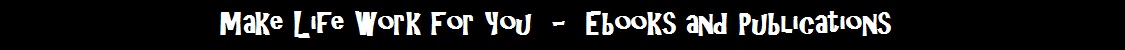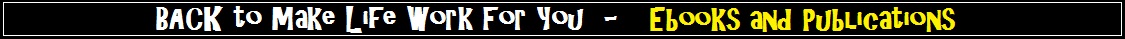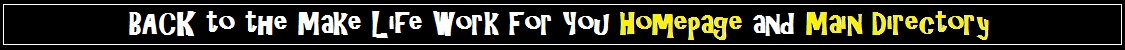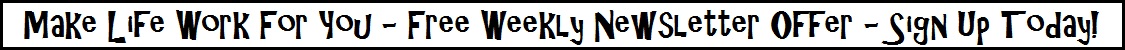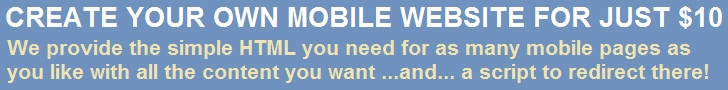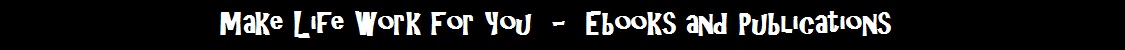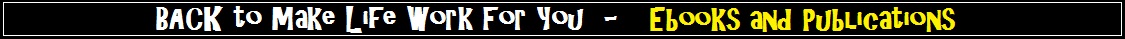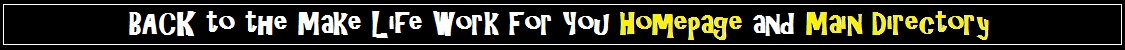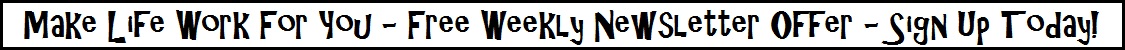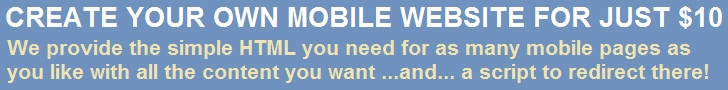^Back To Index
1
2008-2010 © Brainware Consultancy Pvt. Ltd.
INDEX
Srl No.
Topic
Page
1
Acknowledgements
4
2
Introduction
5
3
About Webguru-india.com
6
4
What is Web Design?
7
5
History of Web Design
9
6
Present Market of The Web Design
10
7
How to Choose Web Design Company?
11
8
Website Design Principles
13
9
Simple Steps on How to Design a Website Quickly and Effectively
15
10
The Use of Color in Web Design
17
11
Designing a Logo
19
12
Website Planning
21
13
Purpose of Website
23
14
Target Audience
24
15
Layout design
25
16
Liquid versus fixed layouts design
27
17
HTML
29
^Back To Index
2
2008-2010 © Brainware Consultancy Pvt. Ltd.
INDEX
Srl No.
Topic
Page
18
CSS versus tables for layout design
31
19
Tips For SEO Friendly Web Design
33
20
Content
35
21
Flash Web Design
37
22
E-Commerce Web Design - The Do's and Don'ts For Successful E-
38
Commerce Web Design
23
Website Design the Latest Trends
40
24
What is Web 2.0 design?
42
25
Web Design Mistakes and How to Avoid Them
44
26
The use of Images in the web design
46
27
Web Design and marketing
48
28
Copyright Alert
49
^Back To Index
3
2008-2010 © Brainware Consultancy Pvt. Ltd.
Acknowledgements
Webguru India brings an e-book that has been specially crafted for readers seeking information on web designing. The e-book is authored by a group of expert writers from WebGuru-India. The professional web designers of the company are happy to share different web designing tips here. The credit of designing the book goes to the professional designers of this web development company.
–
Web Guru India
www.webguru-india.com
------------
^Back To Index
4
2008-2010 © Brainware Consultancy Pvt. Ltd.
Introduction to Webguru India E-Book
Webguru India, a web design and development company of India brings you an e-book on web designing. This book is specially prepared for not only readers seeking information but this e-book will also help the novice designers. They will get tips and useful advice from expert web designers of the company who are in this profession for years.
This e-book on web designing is very resourceful and covers different areas of discussion beginning from the history of web design to its latest trends and its prospect in the present market. It also discusses about the principles of web designing, easy and effective ways of designing the pages by avoiding the common mistakes and many more relevant topics.
An attempt has been taken to make this web design e-book a helpful guide to beginners who are the futuristic professionals of tomorrow.
^Back To Index
5
2008-2010 © Brainware Consultancy Pvt. Ltd.
About Webguru-india.com
Webguru India is a reputed name among the web and graphic design companies in India. We are an arm of Brainware which has acquired a certification of ISO
9001:2000. Brainware is providing world class IT solutions since 1991 and has a wide range of clientele from all over the world.
Webguru India believes in delivering quality work within stipulated deadline. The web service offered by us stands out in quality and efficiency from other companies. We offer web services that include web design, graphic design, and web programming at affordable prices.
Webguru India is an Indian web development company that offers personalized customer care with fast turn around and efficient quality support.
Offering value added web services is one of the major features of our company. We appoint teams of skilled and specialized people to serve our clients. Our teams comprise of expertise web designers, graphic designers and web programmers.
Webguru India, the India based web design and development company has state-of-the-art infrastructure for our professionals. Our spacious office is located in Saltlake, Kolkata in India. Our services are tailored to fit your need and budget. We boast of our wide range of clientele who are happy and satisfied with our affordable and quality work.
Honesty and integrity are the two watch words of our company. To us quality comes first.
We maintain the quality of work yet successful in meeting the deadlines of our project.
^Back To Index
6
2008-2010 © Brainware Consultancy Pvt. Ltd.
What is Web Design?
Web design is used in the form of web application for websites on the Internet. A web design incorporates design and graphics that complement the content written for web pages of a site. The design may complement a content that has been prepared for business or individual purpose. A web design of a web page is mainly based on creativity and technologies such as use of HTML, CSS, ASP, SSL, PHP, XML and others. A website design is a collective work incorporating all the web pages of a site.
Web designing incorporates the processes from conceptualization to execution of the electronic media content with help of technologies via Internet. The technologies adapted to design a website should be suitable for the display by a web browser.
The web design of a site is primarily dependant on the type of content prepared for the particular website. The design should be consistent in regard to the topics that the contents deal with. But while website designing another important factor is kept in mind
– the target audience. They should be pleased with the designing and page lay out. An ace quality designing is bound to attract viewers to the site. The viewers to the site looking for particular piece of information should be retained with a pleasing and appealing web design.
There are certain things that are kept in mind by web designers while designing a website:
It should be consistent with the web content
It should attract visitors
It should be catchy enough to retain visitors
It should be easily navigable
It must aid in online marketing/promotional activities A good website design is that, which fulfills all the goals or purposes of launching the website and that is developed within a short period of time with minimum amount of cost. Web design consists of web applications along with web content or texts. Images and graphics can also be included in a web page design.
^Back To Index
7
2008-2010 © Brainware Consultancy Pvt. Ltd.
Web pages are generally categorized as two types. The Web designs for these web pages are conceptualized accordingly. The two types are:
Static pages: only a human user or the Web master of the site can update this kind of web pages. The content or the lay out of this type of web pages do not change by a request from the end user.
Dynamic pages: this type of web pages is dependent on the input or requests made by the end users. The clients or the end users can modify the content of the web pages by using scripting languages.
While designing a website, the design should be relevant with the page content. The web
design should be such so that it becomes user friendly. The appearance of a website depends a great deal on the web designing. Multiple disciplines of information systems, communication designs and information technology are combined together in a website design.
^Back To Index
8
2008-2010 © Brainware Consultancy Pvt. Ltd.
History of web design
The history of web design is not much old. The concept of web design is still new as it is not very long that the use of Internet became popular. The wide use of Internet in daily lives of people started only a few decades back. Since its inception, web design underwent a number of changes. It was in 1991, that Tim Berners-Lee introduced the first website.
Tim Berners-Lee combined Internet with hypertext for the first time. This came to be accepted as the first website on the net. In those years HTML was used in a very basic version. This basic usage of hypertext language made the appearance of the websites very simple and with a basic structure that comprised of only headings and paragraphs.
The use of hyperlinks on the websites enabled the users to easily navigate from one page to another.
Gradually changes came in web designing. The use of the mark up language also changed to be complex than before. This helped in incorporating tables and images on the pages. Initially the tables were used to provide tabular information. But later tables were used to suit invisible layout devices. But soon the table-based layout was considered out-of-date with the introduction of CSS or Cascading Style Sheets.
Soon different new programs were adopted which changed the visual designs of the web pages. With the help of HTML protocol web designs enriched as many images, audio, video and tables could be inserted in a page of a website. But with time, handling HTML
required skill sets and expertise. Earlier the number of websites was not much but HTML
proved to be a great scope for launching new websites and web designing also developed along with. HTML also helped the websites to be more interactive which was not possible in the earlier days of its inception. The static web pages of a website does not enable end users to make changes on the site. But the dynamic web designs of a website allows users to make changes in the content of the web pages.
The web pages of a website are nowadays designed for various purposes – whether for individual purposes or for commercial purposes. Government, education business and several companies design website to attract many viewers. With an artistic and user-friendly web design, users can be retained on the sites.
^Back To Index
9
2008-2010 © Brainware Consultancy Pvt. Ltd.
Present market of the web design
A common theme is conveyed through a web site. A web site is used for individual and business purposes. A collection of interrelated web pages makes a web site, which is created with scripting tools and languages. The web pages are colorfully designed so as to make it attractive and eye catching. An attractive and well-designed web site is always beneficial for a popularizing business.
A person with a creative mind and knowledge of scripting languages and tools like XML, CSS, DHTML, JavaScript, HTML etc can design web sites with ease. Sufficient information put together with a proper web design can make a good web site. A well-designed web site helps one to popularize the business as well as to reach to a number of users at the same time.
Presently 2 types of web designs are popular in the market namely static and dynamic.
End users cannot modify the web content on the static web pages but it is different with the dynamic pages. The end users can alter and modify the page content of dynamic sites.
Web designing has a good market all over the world. It has great potential to generate revenue and a web site helps to reach out to the target audience via Internet. With the Internet boom not only the big businesses but even the small companies are keen to reach to the users with their web sites. It is very important to make a place for even a small business house to secure a position in the global market.
The global leaders of technology like UK, USA and Australia offers state of the art technology. Nowadays web design services are becoming affordable for the small companies. It is also becoming more approachable for them. The established companies are also grabbing their chances to design better web sites at cheap rates. But to survive in the web design market one has to have marketing expertise. It is very important to get noticed among the numerous other web sites. For that web sites need to be well optimized so that they get good rankings on the search engines.
^Back To Index
10
2008-2010 © Brainware Consultancy Pvt. Ltd.
How to Choose Web Design Company?
Before launching or hosting a web site, the purpose or aim of it has to be decided. Once it’s decided, the next step is to find a good web design company. But it is difficult to find a reliable as well as creative web designing company, which offers service at affordable rates. While choosing a web design company certain points are to be considered. A poorly designed site can cause harm to the reputation of your business even when a huge amount of money has already been spent.
Every body wants to appoint tech savvy yet creative web designers from a firm at
affordable rates. Thus you need to consider a number of aspects before assigning the work. One requires hiring web designers who provide customized services according to the need of the clients.
First and foremost, you have to look for the reputation of the web design company. A thorough online research can be conducted before appointing any company. For how long the web design company is serving its clients can also to be considered.
A sound experience in e – commerce is essential for the company to which you decide to assign your work. Also try to find out about the other services the web design firm offers which can include marketing and other web services.
You can not be assured whether the web design firm you are choosing will be able to carry on the same reputation in the future. But to be on the safe side you can always enquire about their stability before going to a long-term relation.
Before appointing the web developers, you can always evaluate the quality and potential of their work. You can always check with their portfolios and enquire their fees. Choose the best of web designers and developers through web directories as well as recommendations.
A web design company to whom you are planning to assign the development and maintenance of your web site should be customer friendly enough to listen to your needs and flexible enough to explain issues in a manner, which will be easily understood by you.
^Back To Index
11
2008-2010 © Brainware Consultancy Pvt. Ltd.
The web design company should be efficient enough to deliver you projects within deadlines. They should offer customized services to meet your requests and also very professional and friendly to response to your queries and offer expertise suggestions. The web design firm should also be dedicated enough to know the industry of the clients and share similar vision with them. You can always gather some feedback by calling up the existing and past clients of the web design firm.
While choosing a good web design company for yourself you also need to keep in mind the technical expertise of the company. When you are looking for a reputed web deign firm, make sure to enquire about them, which is as important as good web design.
You can also find out whether the company offers Search Engine Optimization (SEO) and whether they host their own web sites or use other companies for the same. The company also needs to test on PC and Mac, maintain testing environment and capable of keeping back ups. Whether the company use templates for projects and whether the web sites designed by them load easily are also to be considered before choosing a good web design company.
^Back To Index
12
2008-2010 © Brainware Consultancy Pvt. Ltd.
Website Design Principles
While designing a site if the web designer keeps some basic principles on his mind, then the web site is sure going to be successful and an effective one. Some of the principles of web designing are presented for you:
The most important principle that is to be kept in mind before designing any web site is its purpose. The goals or aims of the site have to be taken into consideration before starting its planning.
During the 90s the designers of site were concerned about the filters offered by different programs like drop shadows, bevels, Photoshop, Lens flares and others.
But in the recent times of web design, misusing these filters should be stopped.
But now the benefits of these filters should be utilized.
Earlier small fonts were used for web design. It is better not to use fonts of size 10px or less than that. Even 11px should be rarely used for web pages. Size 14px is considered to be the ideal size. Besides maintaining the font size, the line height is also to be considered while designing a web page. The space between two lines in a paragraph should be expanded for convenience in reading.
While designing a web site, its usability is to be kept in mind. The textual content should be easily read and the content on the pages must be easily accessible. The web site should be so designed that users can navigate through it with ease. Thus visual clutters are to be avoided while designing a site.
Another principle of web design is its color theme. Often web designers use a number of colors for their web sites. But it is advisable to limit the use of colors. It is better to use 2 primary colors and a third color as the secondary one. Simple colors are always preferred for web designing because it is always easy to comprehend for users.
^Back To Index
13
2008-2010 © Brainware Consultancy Pvt. Ltd.
For beginners, it is better to recreate the already existing designs. By learning from others’ works will prove beneficial for new web designers. One can learn as well as pave his own way towards better web designing in the future. So the aspiring designers should always try to learn first than trying their hands for a great design at the very first go.
^Back To Index
14
2008-2010 © Brainware Consultancy Pvt. Ltd.
Simple Steps on How to Design a Website Quickly and Effectively Web design is a process by which electronic media content is conceptualized, modeled, planned and executed with the help of certain technologies on the Internet. There are easy and simple steps to design a website. These steps are quite effective and swift. It is very essential to maintain a proper website with eye - catching yet simple designs for attracting and retaining online visitors.
The primary concern of the business websites is to design a website which is attractive and interactive. The visitors may find it user-friendly to navigate through the pages of the site. Thus the web design of a website should be carried out methodically yet keeping the steps easy and simple.
While web designing a site it should be remembered that the content of the site is very important. If the content is informative, then the visitors would keep coming back to the same site. The web design should be so planned so as to make the web pages visually appealing to the readers. The web design has to be user friendly as well as search engine friendly. Besides a sound web design, a site also requires a suitable domain name, web content that is rich in keywords and methodical installation of Meta tags.
Here are a few simple steps that can be followed while designing a website –
PURPOSE OF WEB DESIGNING:
First of all one has to decide upon the purpose of designing a website. A website can be launched for business purpose and for personal purposes. Thus the right intention of launching or hosting the site should be clearly understood before planning its design. The websites launched by the competitor companies can be studied to get a fair idea and to make the web design more friendly and attractive.
MAKE IT SIMPLE:
The web designs should not be too flashy that it appears clumsy and difficult to navigate.
The web content on the web pages of a site should not depict only the creative pursuits
^Back To Index
15
2008-2010 © Brainware Consultancy Pvt. Ltd.
of the designers. The web design should also incorporate the technologies and present it in a very user friendly way. The visitors come to the websites for relevant information.
Thus the web design should go hand in hand with the page content and one should not surpass the other. Rather a proper balance should be struck while web designing.
CONSISTENCY IN WEB DESIGN:
Maintaining a consistency through out the web pages of a site is very important while web designing. This gives a systematic and uniform approach towards designing a web page. Even choice of color and pattern are to be well thought out for maintaining uniformity of the web design.
TIME FOR LOADING A WEB PAGE:
While designing a website, it should be kept in mind that the web pages do not take much time to load. Otherwise, if the web pages take more time than usual, then users will tend to visit other sites. Thus the web design while being attractive must also be kept simple. Unnecessary video, images and audio files should be added. The web design of the website should not be so that it overloads the web pages. It is better not to keep the visitors waiting for only to open the pages of a site.
WEB DESIGN AIDING EASY NAVIGATION:
A web design must be so made that the browsers can easily go form one page to another with ease. The links and hyperlinks on the website should be so placed that the users can easily look up for their desired pages or information. Thus unnecessary use of links on the web pages can confuse the visitors and may even drive them instead of retaining the new visitors on the site.
^Back To Index
16
2008-2010 © Brainware Consultancy Pvt. Ltd.
The Use of Color in Web Design
One of the crucial parts of web design is choosing the right color(s) for the web pages.
Initially one may consider it to be a very light topic, but the success of a web site depends highly on the choice of colors. Thus one should possess a sound knowledge about color schemes while designing pages for web sites.
The online business of a web site depends much on the visual appeal of the web pages.
The use of right kind of colors on the pages can turn the pages attractive and eye catching to the users. Attractive web pages not only catch the attention of users/readers but they also help in their retention.
Color is one of the major tools in the hands of the web designers. Color can be used to make the web pages very attractive, to highlight major content on the pages, to frame and also to differentiate content from another.
Here is some basic information regarding use of colors for your web pages:
To make the pages of a web site visually appealing to new and existing users, first of all a color scheme has to be decided. A consistent use of colors is necessary.
The colors can be of matching hues or they may completely differ from one another.
It has been quite a convention to place textual content against white background. Even if the background is not white, light colored backgrounds are what readers prefer while browsing through the web pages. If the texts are placed against a light colored or white background, the readers can easily make them out from rest of the content on the web page. When the text of a web page is placed against colored background, readers tend to skip the colored parts and find it inconvenient to read the content.
Use of too many colors can cause a lot of confusion for the users. On the other hand, use of very less or dull colors make the web pages look inert and boring to browse through. Colors are used to differentiate, highlight and identify elements on web pages.
^Back To Index
17
2008-2010 © Brainware Consultancy Pvt. Ltd.
Intense colors can be used on web pages. These kind of vibrant colors catch the eyes very easily. But use of a number of intense colors causes distraction for users and their attention is diverted to a number of elements.
Use of too many varied colors is to be avoided. Use of many colors at the same time can cause visual jarring effect if the colors do not go well with each other or clash.
While setting the color scheme for your web site, another important thing should be kept in mind. It is advisable to avoid placing photographic images with intense colors.
A balance between background and foreground colors is to be maintained on the pages of a site. These two colors should provide ample contrast with each other.
While choosing color scheme for web pages, the designers should be aware of the different connotations and significances the different colors indicate. The target audiences for whom the site is designed should be kept in mind, as the different colors may indicate different significance in two different cultures or among different group of people. Preferences for colors vary not only from culture to culture but from person to person. The preference for colors by the target readers depends on gender, age differences, class etc.
The choice of intelligent and sound color scheme for web site can make your business, whereas poor and clumsy use of colors for web pages can break your business.
Aesthetically designed web site is sure to be a hit and when visitors start coming back to the site again and again, it is bound to achieve the pinnacle of success.
^Back To Index
18
2008-2010 © Brainware Consultancy Pvt. Ltd.
Designing a Logo
A logo is a visual representation of the corporate identity of a business house. Thus the role of a logo is very significant for making or breaking the corporate image of any company. A logo designed for a corporate house should be designed with professional expertise and creativity. Corporate logo design can be of three types. They are abstract or symbolic logo design, descriptive logo design and typographic logo design.
While designing a logo, some simple things should be kept in mind. Some of them are discussed for you. At times through an abstract logo the actual purpose of designing it can become obscure. Thus it needs to be kept simple yet reflecting the corporate feel aiming
the
target
audience.
Simple Design: A logo is designed for a company or business house for its better prospects. Simplicity is one of the main keys of a good logo design. It is advisable to avoid the complicated designs for logo. For the users it becomes difficult to remember and identify a complicated logo of any company. A logo is used as a symbol of a company and not as an object of beautification.
Use of Less Color: It is advisable to use less color for a logo design. It is better to restrict the usage to at the most of three colors for logo design. There are valid reasons for using fewer colors for a logo. First of all the printing cost of a company’s labels, brochures, letterhead, cards etc will increase with the use of an additional color. Secondly too much use of colors can diminish the visual clarity of a logo in certain mediums. The intelligent choice of color for a good logo design is also appreciated.
A Business Implement: While designing a good logo for a professional purpose, it has to be kept in mind that it will portray the company’s image and good will. The logo will be considered a good logo if it hails an up to date look. It should also be able to create an impact on its very introduction.
Use of Vector Graphics Software: While designing a logo, vector graphics should be preferably used. The use of vector graphics will enable the designer to resize the image whenever necessary and the design integrity will also be not affected. Using vector images does not bring any change in the file size. Even the sharpness and clarity of the image is not lost. Adobe Illustrator can be used for creating vector graphics.
^Back To Index
19
2008-2010 © Brainware Consultancy Pvt. Ltd.
Use of Font: For logo design, more than two fonts should not be used. Use of different types of fonts may cause confusion and distraction. It is preferable to use standards fonts for logo design, like Arial and Times New Roman. For better clarity in smaller format reproduction of a logo, the font style should be kept non – script. There can be exceptions when the logo is used as the script font to substitute the name of the product.
Registration and Trademark: Before publishing any logo it is better to check whether it is, even unknowingly is violating any trademark or registration right. Once the final design for a logo is complete, it is always wise to register the logo in the name of the company.
Testing a Logo: Most of the time, a logo consists a text or a tagline along with it. So it is better to test a logo in different formats. It is better to ensure whether the clarity of the logo is maintained even in smaller format representation. Different combinations with text and graphic can be done. For testing, logo should also be designed in separate colors.
The design of a logo should be so that it can adapt itself and flexible enough to change itself with time. A logo design should be such so that it remains memorable in the subconscious mind of the target audiences from the very first glance.
^Back To Index
20
2008-2010 © Brainware Consultancy Pvt. Ltd.
Website Planning
A web site planning is very essential when one decides to create and upload a site.
Some time is to be devoted for planning a site. One has to decide what actually the web site requires. One has to analyze the target audience for whom it is to be designed as well as decide its purpose.
Purpose of uploading a site: Knowing the actual purpose of launching a site is very important. It is one of the first steps of web site planning. Without a clearly defined purpose, a web site cannot be created. Both short and long-term goals are to be decided before creating the site. The audience for whom a site is created will define the purpose of developing the web site. Read more about it...
Audience of a site: For developing a web site the target audience has to be decided. A number of things are dependent on the target audience. Depending on the target audience the site content is decided. The purpose of creating a web site is also dependent on them. Few more about it...
Web site content: Once the purpose of a web site is decided, the web content can be prepared. The content of the web site is to be prepared according to the requirements of the users. The information should be gathered and well organized on the web pages.
While collecting the web content, any redundant information that does not suit the purpose of the site should be eliminated. Categorization of the content is also necessary.
Each of the categories should bear descriptive titles for the convenience of readers.
Planned contents for sites can fulfill the purpose of the site and the requirements of the users. Read More about it...
Compatibility of the web site: Testing the compatibility of a web site is part of web site planning. A web designer gets wider range of scope with alternative browsers like Opera and Firefox than Internet Explorer. The compatibility of the websites often is restricted and viewers cannot access them. As Internet Explorer is not fully W3C
standards Compliant, viewers cannot access many sites. While the range of accessing web sites increases with alternative browsers.
Use of different image file formats is another restriction of web page design. Internet Explorer does not support advanced features and thus GIF format has remained the widely used file format for images.
^Back To Index
21
2008-2010 © Brainware Consultancy Pvt. Ltd.
While planning a web site, it is always advisable to test its compatibility on different platforms so that they are available to a more number of end users.
Documentation of the planning: This is another important part of web site planning. For documentation the purpose, content, its audience and the site design are kept in mind. The documentation is only a type of prototype for the web site to be hosted. It helps the designer to review the layout of the site. Individual web pages are reviewed and their structure and position of page content are checked. A storyboard can be used to plan the interface and layout of each web page. Documentation of the site helps to get an idea about how the web site will actually look like.
^Back To Index
22
2008-2010 © Brainware Consultancy Pvt. Ltd.
Purpose of Website
The most important aspect of planning any web site is its purpose. First of all the purpose or aim of hosting a web site is to be determined. The web design for the site will solely depend on this purpose. If the purposes of designing remains obscure then the web site planning might not end in a success.
Thus setting a purpose for a web site is considered to be the first step of web site
planning. The development of content and deciding the target audience for the web site will be based on this purpose. The purpose of planning a web site will be evident once the immediate and long term goals are decided. This will help to trace the growth and progress of the web site in the long run. Deciding a purpose before creating any web site will also aid in determining the future expansion plans, any modifications or improvements to be made to the site.
A purpose for a web site is to be determined to understand whether the site is to be created for personal or commercial purpose. The purpose of creating and designing a web site can be many. Mostly a web site is created for business purpose in order to make money. A site can also be created to share information or it can be even a community site to keep in touch with relatives and friends.
A purpose of creating a web site is also to be decided, as it will influence the cost of hosting it, its budget, the style and the web site technologies depending on its nature.
^Back To Index
23
2008-2010 © Brainware Consultancy Pvt. Ltd.
Target Audience
One of the basic steps of web planning is defining the set of audience. It is very important to decide the target audience or the group of audience for which a web site is going to be created and maintained. The prospective viewers to the web pages are considered to be the target audience. The aim or purpose of a web site designing decides the prospective target audience. It is also essential to know the requirements of the viewers of the web site and what exactly they would look for. The selection of target audience also influences the content on the web pages of the site.
In today’s competitive market, it is necessary to ensure regular visitors to a web site.
The strategic determination of the target audience influences the growth of business.
Thus in a global market it is required to set a specific group of audience. But the success of a web site does not depend on casual visitors. The site needs to attract a number of visitors to the site and has to ensure that they keep visiting the same.
A web site can be created for both personal and business purpose. In that case the nature of target audience will also vary. A site that is created as a community forum on the other hand will draw totally a different type of audience or users. Likewise a web site designed to cater information will fetch audiences different from those who are looking for e commerce sites.
Entire web site content can be termed personal if it belongs to a person. Often certain pages of a site can be reserved for personal content. Blogging is part of personal content that is shared on the web. The target audience to this kind of web pages or web site will differ from the commercial sites.
Whatever may be the purpose or aim of hosting a web site, the primary intention of each and every site is to attract audiences and it has to be so appealing so as to retain them on the site.
^Back To Index
24
2008-2010 © Brainware Consultancy Pvt. Ltd.
Layout Design
The content to be posted on a web site and the way they will be organized determine the layout design of a site. Nowadays, a page layout for a web site can be created without even the knowledge of HTML or any similar software. There are many tools that ease the task of lay out designing. Since the geometry of a web site is defined by web page layout, it is essential to decide upon the content and its organization.
While creating layout for web site certain things should be kept in mind so as to make it visually pleasing to the visitors. The fonts, colors, graphics and all other background elements should be so chosen as not to cause any visual displeasure and at the same time they are to be used aesthetically.
The choice and amalgamation of all the elements on a web page should create a welcoming atmosphere to the visitors. The web designer should also be careful not to use too many background elements, which will make the page look cluttered. The layout design of a site should aid in easy navigation of the site. Surfers do not prefer a site that is difficult to navigate and takes a lot of time to load. For faster loading of sites, thus file size has to be limited.
While deciding the layout of a web page, it is advisable to use the whole space available.
While designing web pages, it is always better to use relatively sized layout sections. This enables to fit the browser window by expanding or contracting as required. The dimension of the web pages can be maintained by limiting the height and width of the pages.
While designing layout for web pages the text width is also to be considered. Usually the visitors are used to read about 7 to 11 words per line. If the lines of the paragraphs are shortened or lengthened it will cause discomfort in reading.
Use of too many animations and graphics make the web pages cluttered and difficult to read. Thus images are to be used keeping in mind the page layout. It is advisable to align the images, to be used on web page. A sensible balance of text and graphics on the web pages will result in a good layout design.
^Back To Index
25
2008-2010 © Brainware Consultancy Pvt. Ltd.
Visitors browse web sites mainly for information. Thus an appealing web site layout and design is required to attract new visitors to the site as well as to retain existing readers or users. If the web site belongs to any commercial organization then an attractive layout design of a web site will partially contribute to the success of online business of the company. A professional look of the site will achieve further dependability of the company.
^Back To Index
26
2008-2010 © Brainware Consultancy Pvt. Ltd.
Liquid versus fixed layouts design
There is a continuous debate on whether the web designers are to use fixed width or go for liquid layout designs. To the users or readers it is hardly a concern whether the web designer has used liquid width layout or fixed width layout. What actually matters to the readers is whether the site is user friendly and whether it is catering the relevant information they are looking for.
A fixed width layout is that web design when the web content including both textual and non-textual ones does not alter themselves even with change of browsers. But in case of liquid width layouts, the content on the web page flows to adjust itself to fit the window irrespective of the size of the browser window.
But the debate goes on. Now let us find out some basic characteristics that denote some benefits as well as drawbacks of using fixed width layout and liquid layout, used for web designing.
There are a number of benefits of using liquid width layouts. Some are discussed here:
Liquid width layout designs can be expanded and contracted as required to fill up the available space on the web pages.
Due to this above mentioned benefits, a web designer can manipulate the content of a web page. The content can be so manipulated so that it suits display on larger monitor as well as viewable on smaller screens.
The web pages designed in liquid width respond dynamically to different restrictions or any specifications that are entailed by clients. Pages designed with this layout offer consistency in relative widths.
Besides certain benefits of using liquid width layout, there are some drawbacks of using it. Here are some of them:
•
Liquid width layouts at times cause problems when dealing with elements that are associated with fixed width. If there is a problem, then all the elements displayed on the web page may not be in correct order.
^Back To Index
27
2008-2010 © Brainware Consultancy Pvt. Ltd.
•
With this type of layout all the elements on the web page cannot be controlled.
•
This layout may cause disturbance in the display of textual content at times. It can result to too wide view or to too small view creating problem in reading them.
Now let us find out some of the benefits of using fixed width layout for web designing:
This kind of layout does not cause any hindrance in reading textual parts even if it is viewed in a too wide browser. The scan length is neither affected.
Browsers that are used to view web pages designed with fixed width layouts do not affect this kind of layout.
The graphics and the images used on web pages of a site, when designed with fixed width layout do not tend to over power the textual contents on the page, even when viewed on a small monitor.
The drawbacks of using fixed width layouts for web design are mentioned here:
In case of small browser windows, the web pages designed with fixed width layout will cause scrolling in a horizontal direction. This is a major drawback which users find very inconvenient.
The web pages designed with this layout are not very flexible towards font sizes. It can deal with slight increase in font size but cannot handle major changes.
In large monitors, this layout results in covering the white space. This makes vertical scrolling necessary for the web pages.
There are many web designers who opt for a mixed approach towards web designing. If one has clear knowledge about both of the web layout designs then he can efficiently use either of them or both together for designing web pages.
^Back To Index
28
2008-2010 © Brainware Consultancy Pvt. Ltd.
HTML
Hyper Text Markup Language, conveniently known as the HTML is the backbone of any web page. Initially HTML was used for sharing of online documentation. This language also did not support image tag and therefore could not display graphics on web pages. But this is almost unthinkable in the present era of World Wide Web. HTML is a very basic computer language and it is easy to learn. The features of this computer language are not very varied and are simple to grasp.
Hyper Text Markup Language (HTML) is used for creating web pages. It is one of the predominant markup languages used for web pages. This computer language is written in the form of tags and the text is kept within angled brackets. The first step of using HTML
is formatting texts.
Using tables, line breaks, by paragraphs etc, does formatting on a web page. There are more complex and challenging features of HTML that helps to determine the structure of a web site. Some of the complex features of HTML are anchor tags, layering, framing etc.
Incorporating the different features of HTML for developing the web pages will ensure more professional outlook to the web site.
The markup language is a compilation of instructions that are to be provided with content of a web page. This set of instructions denotes how a web page will look like or should operate on a browser. Markup is unique string of characters that are assembled with ordinary texts. HTML can be easily edited once it is created, as the computer language is text based. A more updated version of HTML is nowadays used by a developer, which is known as XHTML.
The primary components of Hyper Text Markup Language are as follows:
Attributes> Offers added information about instance of an element
Elements> Helps in identifying the various parts of HTML page
Entities> Denotes the non – ASCII text characters
^Back To Index
29
2008-2010 © Brainware Consultancy Pvt. Ltd.
HTML is on one hand a beginning of a professional skill while on the other it indicates a creative way of structuring the web pages. It is quite worthy to learn the computer language, as it is very easy. A few weeks devoted to learning HTML is enough for a beginner who can further improve in designing web sites by practice and further adoption of skill.
^Back To Index
30
2008-2010 © Brainware Consultancy Pvt. Ltd.
CSS versus tables for layout design
In web designing both Cascading Style Sheet (CSS) and table based layouts are used.
But there exists a dichotomy regarding which of the methods of designing is better. There is a group of web designers who tend to support and use the table based designs. There is another group who insists upon CSS. Table based layout is an older version of web design. CSS combined with XHTML makes a visual layout of a web site. CSS based layouts are considered better than table layouts by many web designers.
One of the basic differences of CSS and table is that in table layouts the content is not separated from visual data, while in case of CSS, both are separated. Thus a web designer finds it easier and more convenient to design pages using Cascading Style Sheets.
There are a number of reasons why CSS is considered superior to table layouts for web design. Some of them are discussed here:
Time for Loading a Web Page: The web sites with table based layouts take longer time to load than CSS based layouts. Generally a table based layout takes about two to four times than CSS layouts to load. Therefore using table based layouts for a web page is more time consuming for a user. So it is better to use CSS web design as an impatient net user can shift from the site that takes him longer time. For CSS Spacer GIFs are not required to be used as is in the practice with table layouts. The Spacer GIFs increase the amount of junk markup and delay loading of a web page.
Redesigning Web sites: It takes much longer time to redesign a web site with table based layouts. Since in CSS the content and the visual data can be kept separated, it helps the web designer to work fast and with ease compared to table layouts. Thus in a web page changes can be easily made with CSS.
Cost Effective for Redesigning Sites: Using CSS for redesigning is not only more efficient than tables but also cost effective. If the web designers are paid by working hours then using CSS will save both money and time.
^Back To Index
31
2008-2010 © Brainware Consultancy Pvt. Ltd.
Cost of Hosting Web Sites: Using CSS layouts for web sites will take lesser time to load compared to sites using tables. The memory of file sizes used for CSS is also smaller when compared to those files saved while working with tables. The reduction in file size while using CSS is a great advantage. While hosting a web site a number of plans are provided. Most of the web hosting companies charge according the usage of bandwidth. So if a web site consists of only table layouts then incase of extra bandwidth usage, one has to pay more or a web site might be shut down until more bandwidth is purchased.
Visual Consistency: A visual consistency can be kept all over the web site when it is designed with CSS. In case of table layouts for web pages, a web designer has to edit code for individual pages and also adjust other features to give the pages a consistent look. But with CSS it has become quite easier for a web designer to gain control over the elements of the web pages.
Quick Updates on Web Sites: With use of CSS, a web site can be easily updated. This is a big advantage of using CSS than table layouts. It saves time and alterations can be done very quickly.
Aids in SEO for Web sites: CSS are more effective for Search Engine Optimization (SEO). It is necessary to increase the volume as well as quality of traffic to a web site by using SEO processes. Using CSS for web designs ensures lesser junk markup and smaller file sizes of contents on web pages. The search engine spiders take lesser time to crawl web sites with CSS compared to those with tables.
Usability of Web Sites: With the use of CSS the usability of any web site increases. The usability of a web site is considered when the users find it easy to navigate through the pages of the site and even interact. A CSS web design is helpful to increase the usability as the style sheets are printer friendly and the pages can be downloaded very fast.
Using CSS for a web site has other advantages too when compared to table layout designs. CSS supports multi- medium. It supports screen readers, web browsers and assistance required while accessing personal data. It separates visual data from content which is not possible in case of table designs. In a CSS designed web site, one can use interactive elements. Using CSS also enables better and convenient handling of projects by teams. Use of CSS based layouts also gives creative freedom to web designers.
^Back To Index
32
2008-2010 © Brainware Consultancy Pvt. Ltd.
Tips For SEO Friendly Web Design
It is not only about just web site hosting. A web site has to be designed according to the needs of the users or viewers as well as keeping in mind the marketing strategy. The web sites also need to be search engine friendly so that the web crawlers can identify the relevant web pages easily. Creating the web pages of sites to receive good ranking on search engines, the different processes for Search Engine Optimization (SEO) are to be followed.
Here are some of the basic tips for SEO friendly web design:
Through proper use of Meta tags in web designing the web pages can be made SEO friendly. The Meta tags should contain relevant key words so that crawlers can easily find the pages.
Use of SEO friendly URLs for sites is another process of securing high ranks on search engines. The modern web technologies for web designing should not be compromised with.
W3C Design for web pages is SEO friendly. Web designers of recent days use this web designing to avoid errors on pages.
While web designing, menu links and proper navigation structure are to be maintained. These enable the search engines as well as human users to find the relevant pages of the site.
The SEO errors while coding for the web pages are to be avoided. To make the web site rank well on search engines, the web design should so planned so as to appeal the visitors of the site.
Use of standard HTML is preferable for web designing to make the site SEO
friendly. Use of complicated software will cause addition of redundant scripting and also pose difficulty for web crawlers to crawl the pages.
^Back To Index
33
2008-2010 © Brainware Consultancy Pvt. Ltd.
The spiders find it easier to crawl web pages of small size. Thus Java Script and external Cascading Style Sheets are to be used for web designing. They will lessen the page size and the time for downloading them will also be reduced accordingly.
The web sites that use too much of flash designing can be a disadvantage for Search Engine Optimization. So the use of heavy images and Flash should be avoided as much as it is feasible.
A site map can be designed so that spiders can easily trace the web pages.
In today’s competitive market, the web design should be so planned that it complements the needs of SEO. Web designing of a site definitely affects the process of SEO. So attempts must be taken to rank the web sites with intelligent use of SEO friendly web designing.
^Back To Index
34
2008-2010 © Brainware Consultancy Pvt. Ltd.
Content
Content of a web page consist of the texts, images, videos, audio files and animated texts or images. Good writing on web pages is an essential criterion which was not recognized in the earlier stages of web design. It was with Tim Berners – Lee that linking of documents on web pages started during 1950.
Web content comprises textual and non – textual elements on a web page. It has been observed that there are a number of users who actually spend time with the textual part of the web page. For the success of any web site, a well written and well edited content is indispensable.
A web site is not only about content of standard quality. But a web design must facilitate in finding the content of the site. The web design should also facilitate the readers in reading the content on the web page. To be more precise, web design incorporates content design. It matters a lot on how content is being laid on the web page. The web design needs to be user friendly so as the readers can find the relevant content and faces no hazards reading it.
The web design should thus be kept very simple keeping in mind the readers’
conveniences. Effective web writing has to be well placed with other non textual content on the web page. A web site with innovative yet simple web design will draw the attention of users. Enriched web content and user friendly navigation will help retain readers to a web site. Since textual content is integral part of a web page, marketing processes are also to be followed so as to get them higher rank for the pages and customize them for web crawlers and web users through search engine optimization.
A web designer may not be acquainted with the textual content and about its editing, but he has to design the web pages keeping in mind the readers. He has to take care to minimize the discomfort that is usually caused from on screen reading. The way a reader scans a web page for reading should be kept in mind and thus the web content should be organized accordingly.
^Back To Index
35
2008-2010 © Brainware Consultancy Pvt. Ltd.
The web content on a page requires sound evaluation and proper organization. First the necessary content is to be collected and they have to be arranged on the pages of the site. The web site planning has to be so as to aid the readers. Those particular contents on the web pages that are either not relevant or it is not serving the purpose of hosting and maintaining the site, should be removed.
For the convenience and requirements of audiences, the contents on the web pages are to be categorized. They are to be kept concise yet information rich. Each category should possess descriptive title. This title can be made links to connect to other relevant web pages. Rich web content is complementary to web design and hence a well planned content on a web site is reflective how user friendly and target audience specific it is. In a well organized web site the purpose or aim of maintaining the particular site is also served.
^Back To Index
36
2008-2010 © Brainware Consultancy Pvt. Ltd.
Flash Web Design
Flash is an application development program. This program is used to support interactive applications, sound and video files as well as any dynamic content on the web. Flash was introduced in the year 1996. Since its launch, the technology was a hit and welcomed by developers. It added interactivity and animation to the pages of website.
Programs like movies and games are also designed with Flash. With most of the web browsers this client application is easily accessible. Flash Macromedia supports both raster graphics and vector graphics. It also aids Action Script which is a scripting language.
Unlike other formats and core protocols on the Internet, Flash is not produced by a vendor-neutral standard organization. Compared to the open HTML format, Flash is more restrictive. Flash as an application development program is mostly preferred by graphic designers as this helps them to exercise control over the design. Flash also aids graphics animation.
One of the major features of Flash web design is that it supports the use of multimedia, graphics, texts along with videos. One of the advantages of using flash web design for vector graphics is that it uses files of very small size. Another notable feature of Flash web design is its interactivity. Flash enabled web sites also happen to be much more attractive than the ordinary HTML sites. Recently Flash is used to design the small tutorials that consist of self testing exercises and interactive images.
But for those websites which are rich in content, normal web design is preferred. The Flash enabled web designs take longer time to load than web pages with normal web designs. Thus those web sites that are not content based are ideal to have Flash based designs for their pages. But the alluring features of using Flash web designs mar its drawback.
Flash web design is a wonderful development and it can boost a web site with eye catching graphics, multimedia and other content. It is a technology of the new era and it enhances the popularity of a web site. From the marketing point of view, a commercial or personal web site is so designed to attract visitors. One of the keys to retain visitors on a web site is its web design beside rich content or information.
^Back To Index
37
2008-2010 © Brainware Consultancy Pvt. Ltd.
E-Commerce Web Design - The Do's and Don'ts
for Successful E-Commerce Web Design
Besides aesthetic appeal of any web site, it is the character of the site that also matters.
When it comes to web designing the sites, the webmasters need to concentrate on the nature of the site and for which purpose it is going to be launched.
Incase of e-commerce web sites, extra considerations are to be made. The e-commerce sites are those sites that deal with monetary transactions. These sites carry on the sales for the company or particular brands. The e-commerce sites give priority to ‘conversion’.
The conversion of visitors to e-commerce sites to online buyers depends on how the visitors feel about the sites. Besides textual content, the visual appeal attracts the visitors. Thus while designing any web site; especially the e- commerce ones certain things are to be kept in mind.
There are some do's and don'ts for successful e-commerce web design. Following some of the basic ones the web design for an e-commerce site is bound to be successful.
First let’s know about the dos for an e-commerce web design:
The language used on the web pages of an e-commerce site should be simple and devoid of jargons as far as practicable. The texts used on the sites should be easily comprehensible to the visitors.
The webmaster can keep a page on the site to display the products that are currently not available. This page should be regularly updated so that the visitors/
users can save their time by not ordering those items which are out of stock.
The web design should be friendly enough so that users find it easy to navigate the site. The ordering page for the products on the site should be made to reach by minimum number of clicks. It is preferable that the number clicks for the order page should not exceed three.
^Back To Index
38
2008-2010 © Brainware Consultancy Pvt. Ltd.
The links provided on the web pages for buying products online should properly work. Thus the hyperlinks on web pages should be checked regularly to avoid any embarrassment.
The web pages of an e-commerce site should be well linked with each other as far as practicable. Each page should be at least linked with the main section of the site.
The web design of an e-commerce should be made attractive yet it has to be kept simple. The users of the e-commerce site should be provided with a sense of familiarity. To avoid any confusion, it is better to put the links in the same place.
For convenience of users, different colors can be used for separate sections on the site.
There are a number of things that are better not being practiced while designing an e-commerce site. Some of the don’ts of e-commerce web design are as follows:
•
On an e-commerce site, it is advisable not to ask the visitors to download any software to view any particular product(s). The viewers can seek another site where they do not have to face any time consuming or round-about process.
•
Use of Flash intros is to be avoided while designing web pages for any e-commerce site. The visitors can leave without even browsing through the pages of the sites that have Flash intros.
•
Use of frames for e-commerce web design is also to be avoided. The viewers of the sites do not find themselves very comfortable with the use of frames.
For easy navigation through the pages of an e-commerce site, large images are better being avoided. They take up a lot of time to load the web pages and often block links on the pages creating inconvenience to the users.
^Back To Index
39
2008-2010 © Brainware Consultancy Pvt. Ltd.
Website Design the Latest Trends
The advent of Internet marks the beginning of history of web designing. Tim Burners Lee, the founder of Internet took the initiative to upload the first page on the web server.
Since then a web page with a single document evolved itself to complicated combination of codes and designs. The first page on the web was a document created with black text.
Later in 1990, text effects were added to the pages and colors were also used for page designing.
The Internet boom enhanced the evolution of web design. Every few years the trend of web design changes. Once the web pages came out from the confinement of black text, a number of colors came to be used which actually caused distraction of the users from the original products. Use of crammed information on web pages soon made the readers tired.
Soon afterwards, use of HTML, DHTML and Flash for designing web pages became a trend. At that time, table based layouts were in vogue. But since the complicated web pages involved writing many codes, very soon Cascading Style Sheets (CSS) came to be used to ease this problem.
A mature and professional get up of web sites is what readers prefer. Use of more content and comparatively lesser designs on web pages is the modern trend of web design. The visitors seek sufficient information related to the products rather than getting irritated or distracted by web designs.
Recently a number of trends have been adopted for web design. Some of the popular ones are as follows:
Silver Orange Style - this style is simple and easy to handle. The designs do not employ too many colors.
Web Desktop Style - this is one of the latest trend employed for web designing.
This type of web designing is quite expensive.
^Back To Index
40
2008-2010 © Brainware Consultancy Pvt. Ltd.
Apple Style - this kind of web design is also costly but is a very distinctive one.
Microsoft Style - this is a latest web design trend. But it is seldom used.
A user while browsing web sites, quickly takes a decision whether to explore a site further or to move on to some another by its design and presentation of content. Thus the web design should be such as to impress the user at the very first visit. In recent days, the moot aim is to attract visitors to a site and to retain them.
For this purpose, the general trends of web design that are followed in the recent days are:
Plenty of white space is kept on the pages
Strong colors are used
Trendy icons are used
Big and easily readable text is used
Use of 3D effects
Choosing neutral and soft colors for background
Centered orientation
Simple layout for pages
More stress on content than page design
^Back To Index
41
2008-2010 © Brainware Consultancy Pvt. Ltd.
What is Web 2.0 design?
Web 2.0 is a familiar term since 2004. This term was introduced for the first time in the O’ Reilly Media Web 2.0 Conference. According to many, Web 2.0 is a new trend of web design. To others it is a new trend of web development.
Web 2.0 design is one of the latest trends of technologies used for web designing. This new trend has certain benefits. It looks forward in enhancing the creative pursuits, sharing of information as well as creating a platform for association among the visitors of websites. The introduction of Web 2.0 design has helped the hosted services on the net and also the popularity of the web-based communities. The blogs, social-networking sites and similar kind of websites have steadily developed with Web 2.0.
While designing a website with web 2.0 design, certain useful tips can be followed:
•
While using Web 2.0 design, large logos can be used. The bold and visually attractive logos attract more visitors.
•
Bright and innovative icons can be used in Web 2.0 design. These icons are capable of creating more impact on the mind of the readers or visitors.
•
Star shaped labels can be incorporated in Web 2.0 design.
•
Aesthetic appeal can be enhanced with this new trend of designing web pages. The independent and methodical use of bright colors can be done with Web 2.0.
Different sections of the website can be marked with different colors to make it more catchy and user friendly.
•
Uploading too much of information on a web page is never advisable. The pages should be kept visually appealing while catering information that is rightly balanced with web design.
In the computer industry, Web 2.0 design has bought a kind of business revolution. Web 2.0 uses the web as a platform. The technologies of Web 2.0 initiates innovation in the web design. Web 2.0 offers a lot more to the end users. Based on the technologies of Web 1.0, the new technologies have been introduced. The users can make more use of the data available on the site. The users can even keep and retrieve data from Web 2.0
sites.
^Back To Index
42
2008-2010 © Brainware Consultancy Pvt. Ltd.
Participation by end users is a unique feature of using Web 2.0 design sites. Unlike the traditional websites, these sites allow more than just viewing the content. Previously, only the owners of the sites could maintain the web contents. Due to the interactive features of Web 2.0 design, it is often referred as ‘’participatory web’’. The rich content used with Web 2.0 design catches the eye of the visitors easily. The most essential attribute of it is users’ participation since it supports dynamic web content.
There are some basic features of Web 2.0 design:
•
Cascading Style Sheets
•
Microformats
•
Weblog Publishing Tools
•
Folksonomies
•
REST and or XML – and or JSON based APIS
•
Rich Internet Application
•
Mashups
•
Softwares for Forum and Wiki
•
Internet privacy
•
Syndication of data in Atom or RSS feed
^Back To Index
43
2008-2010 © Brainware Consultancy Pvt. Ltd.
Web Design Mistakes and How to Avoid Them
While designing web pages, a number of mistakes often take place. Most of them are very common. But while working on designing, we can easily avoid them if we are a bit more careful. Apart from the odd mistakes, rest is so common that they can be easily rectified. So it is better to be aware of them while working on assignments.
While designing web sites, PDF files are better be avoided. Online readers are not very comfortable reading PDF files on their browsers. These files can be very suitable for printing but they cause inconvenience while reading online.
Another common mistake of web design is forgetting to enable the option to change colors of the already visited pages on a site. While navigating the site, the user would not land up to the same page over and over again and thus it would save his browsing time.
The user’s preference to resize text should be kept in mind. Often the fixed size is specified which most of the time is a tiny sized text. This causes inconvenience to follow the textual content on the web pages.
For textual content on web pages, a wall of text is to be avoided. This results in poor scannability by the reader. For web content writing certain tricks like using short paragraphs, simple style of writing, sub heads, highlighted keywords and bulleted lists are to be followed.
The page title should be search engine friendly. An optimized page title helps search engines as well as users to trace the relevant pages. So those page titles should not be placed on sites that have low search engine visibility.
Attention is to be given on maintaining consistency through out the web site. The users get familiarized with a certain web site. So by maintaining consistency on the site, user’s expectations should not be broken.
^Back To Index
44
2008-2010 © Brainware Consultancy Pvt. Ltd.
Use of redundant pop up windows should be avoided. Most of the users do not like jumping into a new page with every link they click on the web page. It is preferable that the hyperlinks used on a web page should replace the existing web page on the browser.
Often the visitors to one site tend to move on to another due to lack of sufficient information. A web site should cater relevant information a reader seeks on your site. Thus information on a site is to be provided keeping in mind the aim or purpose of the site.
Again too much of information put up on a single web page can create inconvenience for the readers. They can get easily bored or tired reading too much information clubbed together.
Other than use of banners or any indispensable images for branding the products on the site or the web site itself, the use of decorative images should be reduced as much as possible. The heavy usage of images and graphics tend to slow down the loading of web pages.
While providing thumbnail view for larger images, the size of the thumbnail view has to be so kept that they do not cause inconvenience for a viewer to see them.
Frequent change of URLs of web pages is to be avoided. By changing the URLs, the links already made with the particular pages will be lost.
The content posted on web pages should be dated for convenience of users. By regularly updating content on web site brings in more visitors. Using chronology for the web contents enable readers to identify a new post from the older ones.
Most of the time, the mistakes or errors while web designing take place as the designer overlooks them at times. But it is better to avoid them and design an error free web site as far as practicable. So no mistakes of web designs are to be overlooked as minor ones.
An error free site can increase the chances of success for your site.
^Back To Index
45
2008-2010 © Brainware Consultancy Pvt. Ltd.
The use of Images in the Web Design
The use of images in web design is no less important than use of textual content.
Images cause visual appeal to the users visiting the web pages. Instead of viewing a dull or boring page crammed with only information, it will be a user’s pleasure to visit a web site that offers graphical representation and attractive images. The intelligent use of relevant and attractive images on web pages creates a great influence on the mind of the readers.
The images are able to generate memorable impression on the mind of the users long after visiting the particular site. In case of commercial web sites the proper use of images help the users to gather some idea about the products and services offered by a company. The methodical use of images can also influence their buying habit.
Images some times speak more than a thousand words. Visitors of a web site often prefer an image that is descriptive enough to form a fair idea about some thing instead of going through a long passage of text. Thus images can be a good medium of communication with the readers or the target audience of the sites.
In web designing, both dynamic and static images are used. Recently Web 2.0 design supports dynamic images on web pages. But prior to Web 2.0, the static web pages designed with Web 1.0 supported only static images. With the use of Web 2.0 for web designing, the course of using graphics and content changed drastically. Though it is a heated debate whether content is superior to images or vice versa in case of web design, it has been found that both are complementary to each other.
For web designing different kind of images are used. The mostly used image formats in web designing are jpeg and gif as well as animated and interlacing images. With the advent of Web 2.0 it has been observed that the use of images on sites had decreased compared to Web 1.0. Earlier flat images composed of single color were used for sites.
Images used with Web 2.0 are not only dynamic in nature but also utilize multiple color display. With modern web design trend, images are also used as background of web pages.
^Back To Index
46
2008-2010 © Brainware Consultancy Pvt. Ltd.
The images on web sites are often used for promotional purpose. For purpose of advertising, it is a recent trend to use pop up images on web sites. But use of those images that causes visual irritation to users should preferably be not done. Images can also be used to link other relevant pages on the site.
Image optimization is another recent trend of marketing. To get easily noticed by visitors, the web pages must be search engine friendly. For this purpose the content including the images on web pages are optimized for search engines. Since web crawlers can not read the images, Alternative (ALT) texts are to be added with images to assist the content used on web sites to achieve a noticeable position in the Search Engine Result Pages.
Images have become an integral part of designing web sites. As it is often said, a first impression can mar or make a lot of things. In case of commercial web sites it is extremely necessary to draw users to a site and ensure they stay for a longer period of time. Attractive images are sure to increase web traffic to a site. But unwise and derogative use of images will hardly bring back the first time visitors.
^Back To Index
47
2008-2010 © Brainware Consultancy Pvt. Ltd.
Web Design and marketing
Unless your web site follows a sound marketing strategy, it will be difficult to survive along with innumerable web sites of the competitors. Your web design should be so as to stand out from other web sites. Needless to say your web site should draw a number of users. A well-designed web site not only attracts users but it also ensures that the users will keep coming back.
A web site that has proper information, designing and that is easily navigable will surely draw attention of users. But to survive in the global market and to spread the business you have to be careful about its marketing. When it comes to popularizing a web site, web designing and marketing go hand in hand.
To make your web site easily accessible to your target audiences, you need to optimize it according to their convenience. With good site optimization, it will secure a noticeable position on the search engines. For search engine optimization, you need to ensure both on page and off page optimization.
The web design for the web sites should be optimized so that the pages are easily found on the search engines. The on page optimization will include adding the Meta sections to the pages. The off page optimization includes link exchange, article exchange, creating blog contents, article submission and many more.
Joining forums is also part of promoting and popularizing your business. Along with joining forums that interests you, do not forget to add your signature. It is going to make a good amount of difference.
To get a good number of clients, it is essential to market web sites. If you can provide a portfolio of your work or give detailed information about your business, clients will be convinced about your potential for business and the quality of work you provide.
^Back To Index
48
2008-2010 © Brainware Consultancy Pvt. Ltd.
Copyright Alert
'' Design Your Imagination'' – the Web Design e-book by WebGuru-India is all rights reserved. Our intellectual property is an asset to our company and we have the sole right to utilize it for the benefit of an individual or for a social cause. We will take strict measures for any issue of copyright violation, third party infringement, scams or illegal publication/use of any part of the book without our prior permission. Legal actions will be taken for violating any of the above mentioned cases.
^Back To Index
49
2008-2010 © Brainware Consultancy Pvt. Ltd.
^Back To Index
50
2008-2010 © Brainware Consultancy Pvt. Ltd.
Document Outline
�� ��
��
��
��
��
��
��
��
��
��
��
��
��
��
��
��
��
��
��
��
��
��
��
��
��
��
��
��